Last month, we introduced Proton Scribe to everyone with Business and Visionary plans. This privacy-first writing assistant is seamlessly integrated into Proton Mail to help you securely compose and improve your emails. We’ve received invaluable feedback from our community, and we’ve used that input to enhance Proton Scribe with a refined interface and one-click commands. Proton Scribe is now available in nine languages, ensuring that millions more people across the globe can enjoy the benefits of privacy-protecting AI.
In response to an overwhelming number of requests, we’re pleased to announce that Proton Scribe is now available to all subscribers with Family and Duo plans. Subscribers with Plus and Unlimited plans can also try it out for free for 14 days.
Write and improve your drafts privately
Many of us rely on AI tools or grammar checkers to make sure our emails are clear and easy to understand. But many services log your queries and abuse your data. Whether you’re asking your landlord for repairs or leading a class project, you shouldn’t have to sacrifice your privacy to get help with an email. With Proton Scribe, you can enhance your emails without exposing your personal information.
Proton Scribe offers several important privacy benefits:
- Doesn’t log or save your prompts
- Doesn’t use your data for training
- Uses open-source code that anyone can inspect
- Can be run locally so that your data never leaves your device
After we launched Proton Scribe for business users, we received numerous requests to make Proton Scribe available for non-business users also. As a result, Proton Scribe is now included for free in the Proton Duo and Family plans. Additionally, subscribers of other paid Proton plans can try Scribe for free for 14 days.
Scribe has learned new languages
When we first launched Proton Scribe, it only supported English. But we believe everyone has the right to a private writing assistant, which is why we’re increasing the number of languages Scribe supports. Starting today, Proton Scribe can help you draft and proofread emails in nine languages: English, French, German, Spanish, Italian, Portuguese, Russian, Chinese, and Japanese.
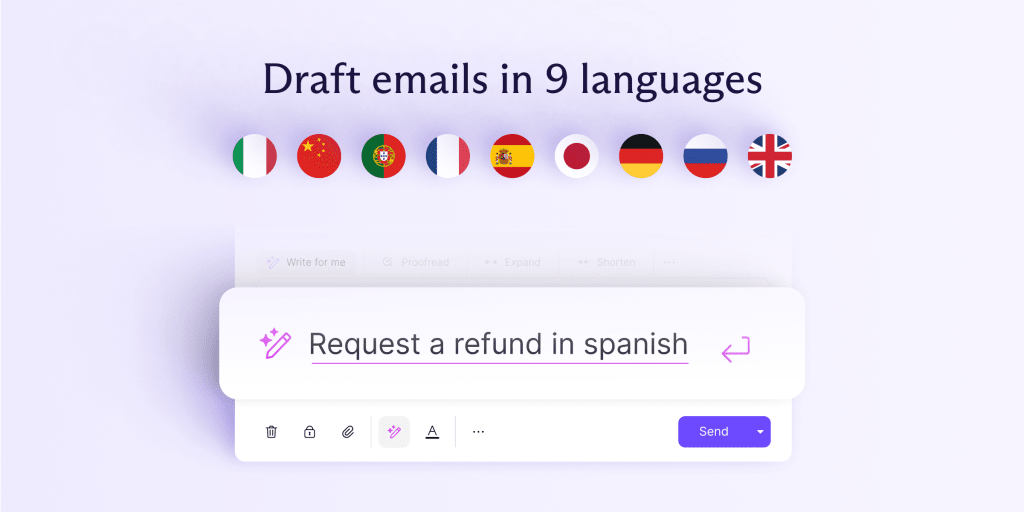
This expansion not only makes Proton Scribe usable in more countries, it also means you can confidently draft messages in languages other than your own, knowing they will remain private. We’ll continue to expand Proton Scribe’s language capabilities based on your feedback.
Note that these additional languages are only available on the server-side version of Proton Scribe.
Easier to access and use
Based on user feedback, we have made improvements so that Proton Scribe is now easier to access, whether you’re composing an email from scratch or fine-tuning an existing draft.
Here are some of the updates we’ve made:
- Improved user interface: Scribe is now better integrated with the email composer when you start using it, so you can focus on improving your draft without distractions.
- Refine actions at your fingertips: Refine actions, such as Proofread, Expand, or Shorten, are now visible directly in the Proton Mail composer, making it easier to polish your drafts with a single click.
Learn more about how to use Proton Scribe in our Support section.
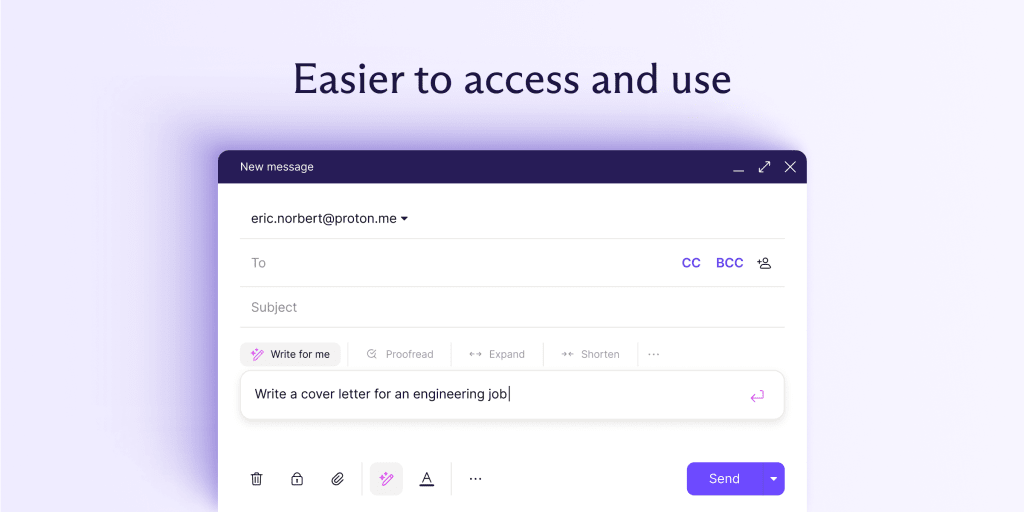
Based on your feedback, we will make further enhancements that will make Proton Scribe even more powerful and user-friendly. One of the most significant upgrades on the horizon is the ability to preserve formatting, such as fonts, links, and bullets, when composing or refining your emails. This feature will ensure that your messages not only convey the right content but also maintain the desired style and appearance, giving you more control over your communication.
Stay tuned for more updates as we continue to refine Proton Scribe and introduce new features that give you more productivity without sacrificing privacy.