Today we’re unveiling our biggest redesign ever. Not only does Proton Mail Version 4.0 look more modern on the surface, it’s part of our ongoing transition to a newer software framework that lays the foundation for future features, new products, and better customization.
You can start using the Proton Mail Version 4.0 beta right now. It’s open to all users, including those with Free plans. If you don’t have a Proton account yet, you can sign up here:
Then go to mail.proton.me(new window) and log in with your Proton credentials.
Version 4.0 is the launchpad for more Proton products
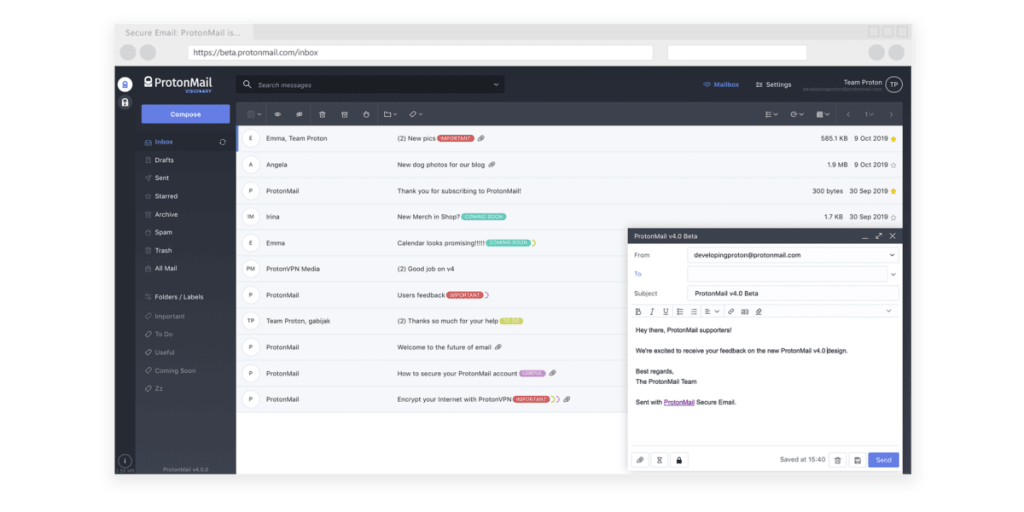
It’s no secret that we’re building privacy-focused alternatives to the online services you use every day. The Proton ecosystem is an ambitious project that will tie together Proton Mail(new window), Proton VPN(new window), Proton Calendar(new window), and Proton Drive in a seamless continuum of encryption tools. Inside of Proton, you’re in control of your own data.
Proton exists to serve the community, and as is our custom, Version 4.0 will be in beta for some time to allow us sufficient opportunity to collect feedback from the community and make changes and adjustments. As such, Proton Mail 4.0 will continue to iterate and evolve in the coming months as we take your input into consideration. During this process, we will continue to make significant software changes.
In particular, Proton Mail 3.0 was written using a JavaScript framework called AngularJS, which was created in 2010 and provides a relatively simple, out-of-the-box solution for developing a web app. But it’s not very easy to make changes to it, and the way it manages user inputs (like starring an email or moving a message to a new folder) is not very efficient.
With Version 4.0, we’ve decided to implement a newer JavaScript library called React, which is much more flexible and efficient. With React, we can build web pages much faster, giving us the freedom to quickly deploy new apps and features, and then continuously improve them. By nature, React is a JavaScript library, not a JavaScript framework like AngularJS. This provides more freedom to our app developers to build Proton in the best way possible.
Moreover, the web app itself will be much faster. Our transition to React for Version 4.0 is already starting, with Settings and Contacts already written in React. The Proton Mail inbox is still written in AngularJS but will transition to React over the course of the beta.
Watch the video below to hear Product Manager Mathew Stastny and Lead Developer Richard Tetaz discuss the development of Version 4.0.
New look, same Proton Mail
Together with the new programming framework, we also changed the design of our web app. We built a lighter interface that serves as the starting place to access your Proton VPN account, ProtonContacts, and future tools such as Proton cloud storage.
To make it easy to find the right Proton tool, we’ve also added a new navigation bar in the top left corner of your Mailbox for your Proton Mail, Proton Contacts, and Proton VPN buttons. Users with paid plans can find the Proton Calendar icon here. We also added intuitive design elements, plus a cleaner and more helpful Settings page.
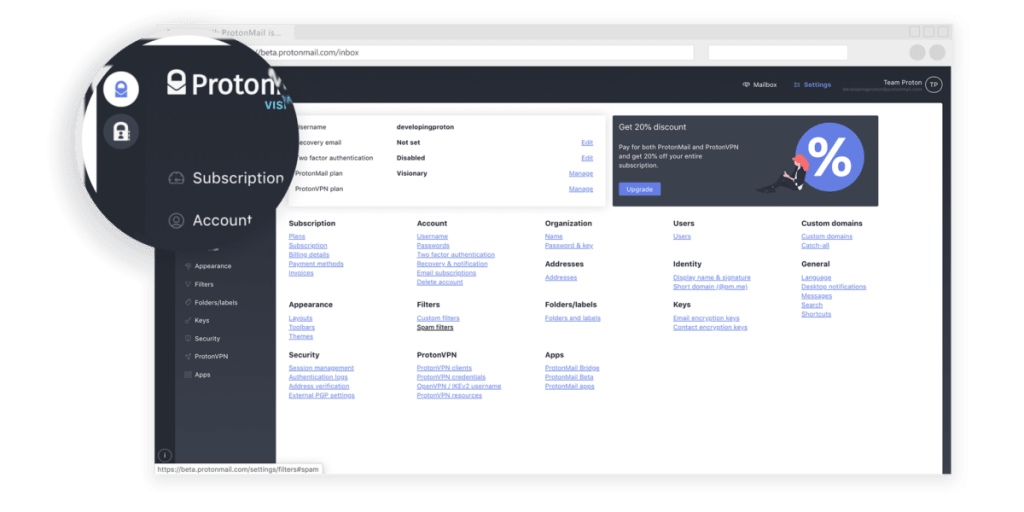
More themes to suit your taste
Version 4.0 is easier on the eyes with the new dark mode for the web application, the first step toward offering dark mode in other Proton apps(new window). The new theme changes the background of Proton Mail to Atomic Grey and adjusts the color of some design elements to improve contrast.
No functionality or overall page layout will be changed by switching to dark mode. And, of course, you can always switch back to the default theme or import your own color scheme in the custom theme editor. We are now working on adding other Proton themes, including a light mode and additional inbox customization features.
Your feedback matters
As we add new themes, tweak the design, and continue making improvements, your feedback will help guide the future of Proton Mail.
During the beta, you can reach us with any kind of feedback on Version 4.0 via our bug report feature inside the web app. Proton thrives because of its community, and we’re excited to hear what you think of the new design!
You can get a free secure email account from Proton Mail here(new window).
We also provide a free VPN service(new window) to protect your privacy.
Proton Mail and Proton VPN are funded by community contributions. If you would like to support our development efforts, you can upgrade to a paid plan. Thank you for your support.
