Changing default email address and display name for shared files
When you share files through Proton Drive, your recipient will receive an email invitation. This email will display your default email address from the first time you visited drive.proton.me(new window) (or the first time you visited drive.proton.me(new window) after a password reset).
If you have changed your default email address or display name, these changes might not reflect in the email invitation your recipient sees.
The only way to change your default email address or display name for files and folders that already exist is by locking or deleting your current volume and having our support team create a new one. We do not recommend this because you will lose all your Drive data and must re-upload it, which carries risks.
This article explains why we use default email addresses and what steps you can take to change this if necessary.
Why is the original email address and display name shown?
The email address and display name shown in the recipient’s email invite are tied to the default email address based on the conditions mentioned above. We do this to ensure consistency.
We recognize that many people who have aliases and multiple addresses would like additional options, and we will consider changing this in the future.
How to update the email address and display name
If you want to update the email address and username that appear in the recipient’s email invite, you will need to:
- Change your default email address:
- Navigate to your Proton account settings.
- Update your default display name to the preferred one.
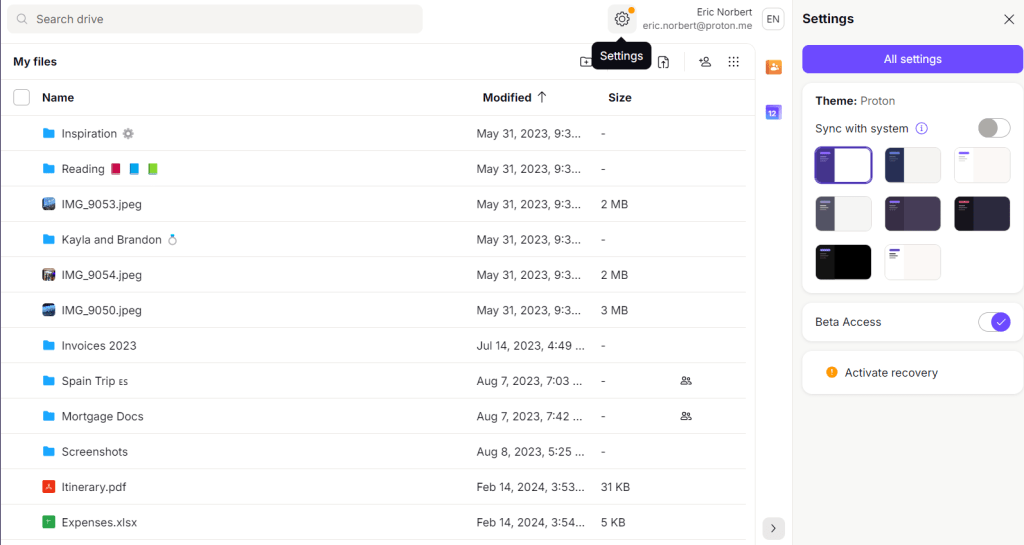

2. Get in touch with our support team by filling out our support form. Someone from our team will contact you.