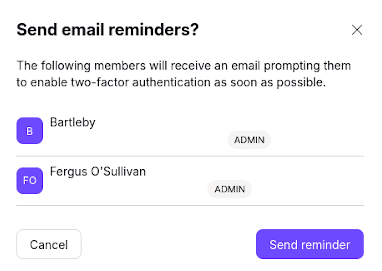How to enforce 2FA for users
If you have a Proton Pass for Business plan, you can require your team to use two-factor authentication (2FA). This means they must verify their identity using an Authenticator app such as Proton Authenticator or a 2FA security key to access their Proton account.
To enable two-factor authentication (2FA) for you and your team,
1. Under the Organization tab on the left in your Pass account settings, select Authentication.
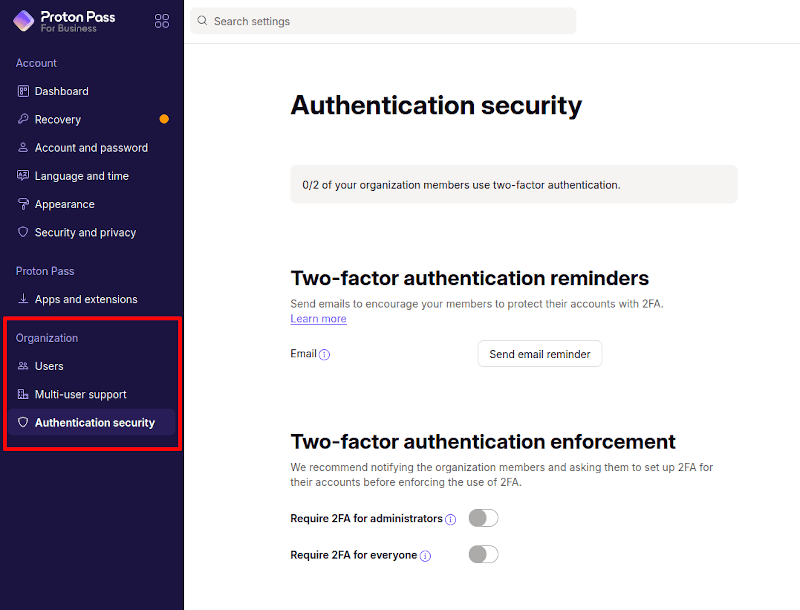
- You can make it mandatory for admins or the entire organization to use 2FA by using the appropriate toggle at the bottom of the screen. Alternatively, you can opt to remind your team members to enable 2FA by sending an automated email.