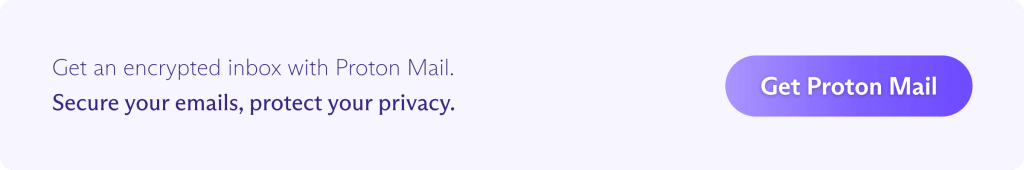Google records everything you do as you use its search engine and other apps. Here are some alternative search engines that respect your privacy.
With around 90% of the search engine market share(new window) worldwide and billions of daily searches, Google remains the undisputed king of search. But Google reigns supreme at your expense, which has led to a growing deGoogle movement.
Google makes its money primarily by advertising — spying on you to target you with personalized ads. Of the $282 billion in revenues(new window) of Google’s parent company, Alphabet, in 2022, advertising generated $224 billion, most of which came from Google Search. In short, Google generates billions by invading your privacy.
Trailing second in global search engine market share is Bing with less than 3%, despite recently topping 100 million daily active users(new window) boosted by AI-powered chat (ChatGPT). Yet Microsoft owns Bing, and the corporation also spies on you(new window) to target you with ads.
Fortunately, there are alternatives to Big Tech search. We explain how to choose a search engine that respects your privacy and suggest a few to try.
Why use an alternative search engine?
Types of alternative search engines
What to look for in a private search engine
5 privacy-focused alternative search engines
DuckDuckGo
Qwant
Brave Search
MetaGer
Ecosia
Stay private with Google alternatives
Why use an alternative search engine?
From our wildest hopes to our darkest fears, we search for answers to all kinds of private questions online. Meanwhile, Google is quietly watching, taking notes.
When you use Google Search, Gmail, YouTube, etc., Google tracks your every move online, collecting masses of personal data(new window), such as:
- Terms that you search for
- Videos that you watch
- The people you talk to or share content with
- Things that you buy
- Information about your apps, browsers, and devices
- How you interact with content and ads
- Your IP address, GPS, or other location data
- And much more
Even when you’re not using Google services, Google is watching you, as Google trackers lurk on most popular websites(new window). So why does that matter?

First, Google knows the kind of secrets that you wouldn’t even tell your closest friends or family. And that information is out of your control.
Second, knowledge is power: The more corporations and authorities know about you, the more they can influence what you think, what you buy, or how you act.
Choosing a more private alternative to Google is one way you can fight back. Unlike Google and Bing, the best privacy-focused search engines don’t track you or collect your personal data to target you with ads.
Types of alternative search engines
Privacy-focused search engines can be grouped into three broad categories depending on how they work:
- Search engines (crawlers/indexers), like Mojeek(new window), crawl the web and compile their own indexes of web content without drawing on external search engines.
- Metasearch engines (also known as search aggregators), like MetaGer(new window), compile data from one or more search engines for results.
- Combined metasearch/search engines, like DuckDuckGo(new window), combine results from other search engines with their own crawling/indexing.
While search engines that compile their own indexes from scratch may be independent of Big Tech search algorithms, they may provide a smaller range of results for specialized searches.
What to look for in a private search engine
Privacy-focused search engines should allow you to easily find the information you want while protecting your privacy as much as possible. Here are some factors to consider when choosing a Google alternative that respects your privacy.
Useful, unfiltered search results
No search engine is any good if it doesn’t return relevant results. The best private search engines serve the same full information to every user, not filtered based on personal profiles.
No storing of search history or personal data
Google records reams of personally identifiable information as you surf the web. Private search engines shouldn’t track you or retain data linked to your identity.
No personal profiles or targeted ads
Privacy-oriented search engines shouldn’t build personal profiles to target you with ads(new window). If they show ads, they should be based on the search query, not personal profiling.
No recording of IP address and location data
The best privacy focused-search engines don’t record your IP address(new window), although some do temporarily to enable local searches or manage potential abuse. Others temporarily store it with parts removed to anonymize it.
Privacy protection features
Privacy-focused search engines typically block third-party cookies and other trackers. They may also use encrypted connections (HTTPS(new window)) to hide your search queries from your internet service provider and route you to secure (HTTPS-connected) sites.
Privacy policy and location
Make sure your alternative search engine is run by an outfit you trust with a transparent privacy policy. If the company’s based in Europe, it should be protected by EU data privacy regulations (GDPR(new window)), though the country may be subject to intelligence-sharing agreements(new window).
5 privacy-focused alternative search engines
We’ve selected five privacy-oriented search engines to consider, in no particular order. Our main selection criterion is simple: They must deliver useful results while protecting your privacy.
DuckDuckGo
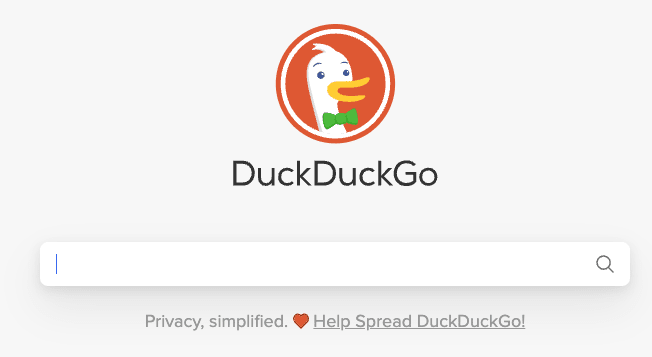
The best-known privacy-focused alternative to Google, US-based DuckDuckGo(new window) is a metasearch engine that draws on over 400 sources (including Bing, Yahoo, and Yandex) plus its own indexing. But DuckDuckGo says it doesn’t share any personal information with any of them.
It temporarily saves search history but says it’s not linked to your identity. “We don’t save your IP address or any unique identifiers alongside your searches or visits to our websites,” says its privacy policy(new window). DuckDuckGo says it makes money from ads based on search queries, not personal profiles, and affiliate partnerships.
DuckDuckGo also says it blocks third-party trackers. However, in 2022 it was revealed that DuckDuckGo wasn’t blocking all Microsoft trackers due to an agreement about its use of Bing.
But CEO Gabriel Weinberg later said(new window) it would now block Microsoft trackers in DuckDuckGo apps and extensions, and the bat.bing.com tracker could be avoided in search results by disabling ads.
Pros
- No IP address or data linked to your identity saved
- Blocks most third-party cookies and trackers
- Unfiltered search results
- HTTPS-secured connections as you search
Cons
- Not all Microsoft tracking is disabled by default in search results
- Based in the US (part of the Five Eyes intelligence-sharing alliance(new window)) so could be subject to mass surveillance programs
Qwant

Based in France, Qwant(new window) is a well-established privacy-focused search engine with ambitions to be a European alternative to Google. Once reliant on Bing for search results, Qwant says it now runs its own indexes supplemented by other sources.
According to Qwant’s privacy policy(new window), it doesn’t target you with ads or keep your search history. By not tracking users, Qwant gives you a “completely unfiltered overview of the Internet” and “neutral results”.
Qwant doesn’t use tracking cookies or build personal profiles. You do see ads, but they’re based on your search terms, not a personal profile.
However, as Microsoft provides some search results and ads, your IP address and browser details (your user agent(new window)) are shared with a specialized Microsoft service to detect fraud. Your search terms are also transferred to Microsoft but “sent separately to another service that does not know your IP address”.
In short, Qwant shares some personal data with Microsoft, although Qwant takes steps to anonymize it.
Pros
- No tracking of search history, building personal profiles, or targeted ads
- Qwant VIPrivacy browser extension blocks trackers
- Unfiltered search results
- HTTPS-secured connections as you search
- Data protected by GDPR
Cons
- IP address, browser details, and search terms shared with Microsoft with steps taken to anonymize them
- France is part of the Nine Eyes intelligence-sharing alliance(new window)
Brave Search
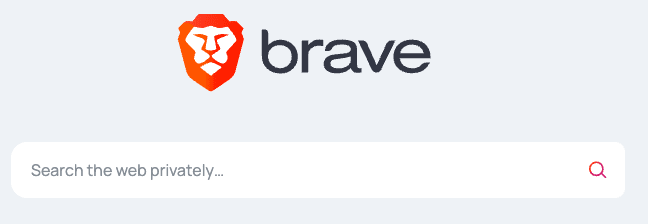
A relatively new kid on the block, US-based Brave Search(new window) comes from the team behind the privacy-focused Brave browser. Brave now has its own “built-from-scratch index”, so it says it’s independent of Big Tech search engines.
Brave Search’s privacy notice(new window) says it doesn’t “collect personal information about you, your device or your searches”. You can opt in to allow the collection of aggregated usage metrics, but they’re anonymous and not linked to your identity.
Similarly, you can allow Brave to use your IP address to deliver local search results, like “cafe near me”, but without storing or sharing your address.
It shows non-personalized ads, which you can remove altogether by upgrading to a Brave Premium account.
Released in beta in 2021, Brave is now set as the Brave browser’s default search engine in several countries, including the US, the UK, and Canada.
Pros
- No tracking or storing of personal information, IP address, or search history
- Unfiltered search results
- Integrated with the privacy-focused Brave browser, which blocks third-party trackers and has HTTPS by Default(new window)
Cons
- New search index, so results may not be as full as larger, older rivals
- Based in the US (part of the Five Eyes intelligence-sharing alliance(new window)) so could be subject to mass surveillance programs
MetaGer
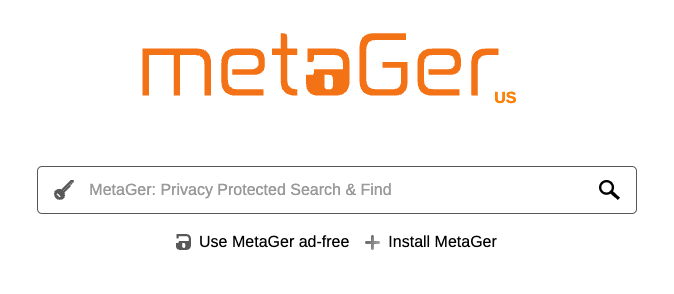
Based in Germany, MetaGer(new window) is a paid-for open-source metasearch engine funded by the German non-profit organization SUMA-EV. Non-personalized ads supplement its funding.
MetaGer pulls search results from numerous search engines(new window), including Scopia, Yahoo, Bing, and Brave Search (plus MetaGer’s own indexes). Results are based on the search query, not on personal profiles.
MetaGer doesn’t track you or build personal profiles. However, according to its privacy policy(new window), it does retain your full IP address for up to 96 hours to manage congestion. It also shares your truncated IP address and some other “non-identifying” parts of metadata with advertisers.
The Open Anonymously feature in search results allows you to visit websites without revealing your IP address.
To use MetaGer, you must buy tokens. Tokens cost €0.01 each (minimum 500), with one search costing one token. Tokens can be purchased anonymously using cash.
Pros
- No tracking or personal profiling for targeted ads
- Unfiltered search results
- Open source and run by a non-profit
- Data protected by the GDPR
Cons
- Truncated IP address and other “non-identifying” data are temporarily stored and shared with advertisers
- Germany is part of the 14 Eyes intelligence-sharing alliance(new window)
- You need to buy tokens (although they are not expensive)
Ecosia
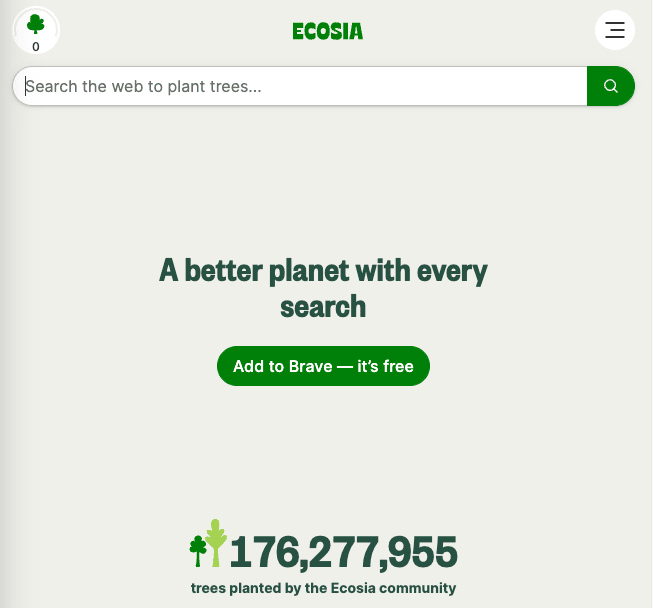
If you’re looking for more privacy while protecting the environment, Germany-based Ecosia(new window) might be an option. Ecosia relies on Bing for search results and ads but donates around 80% of its revenues to planting trees around the world.
According to its privacy policy(new window), Ecosia doesn’t “create a personal profile of you or store your personal search history”. Ads are based on your search query, although you can enable “personalized search”.
However, it stores your IP address in obfuscated form, in other words, with parts removed to become anonymous. It also stores your search data, removing all personal information after seven days. But Ecosia assures us you can opt out of this tracking by activating “Do Not Track” in your browser.
Ecosia shares the following with Bing (Microsoft): “IP address (obfuscated), user agent string [browser information], search term, and some settings like your country and language setting. We never communicate IP addresses along with search queries”. If you enable optional “personalized search”, Ecosia sets a Bing-specific “Client ID”.
While Ecosia says it has an in-house analytics system and uses no third-party trackers, it’s unclear if it blocks third-party trackers as you search.
In short, Ecosia may not give you the best privacy protection, but it’s a trade-off you might accept to support its fundraising cause.
Pros
- No personal profiling and only anonymized personal data shared with Microsoft
- HTTPS-secured connections as you search
- Data protected by the GDPR (for servers located in Europe)
Cons
- Stored personal data only anonymized after seven days
- Germany is part of the 14 Eyes intelligence-sharing alliance(new window)
Stay private with Google alternatives
Ultimately, switching to an alternative search engine is a personal choice. There are many Google alternatives apart from the five above, and which one you choose depends on what you need and prefer.
Whichever you choose, check the organization’s privacy policy, ownership, and history, before revealing all in their search box. Your choice comes down to who and what you trust.
Another way to take back control of your data is to get private email. Like Google Search, Gmail collects a shocking trove of personal data as you use it. But you can stop that right now by switching to end-to-end encrypted Proton Mail.
You can also deGoogle your life for just $1 by switching to Proton.
At Proton, we don’t collect or exploit your personal data. We spend our waking hours working to protect it. All our funding comes from paying members of the Proton community, so join us and stay secure!