
Support for Proton Bridge
Find answers to your questions about Proton Mail Bridge. How can we help you?
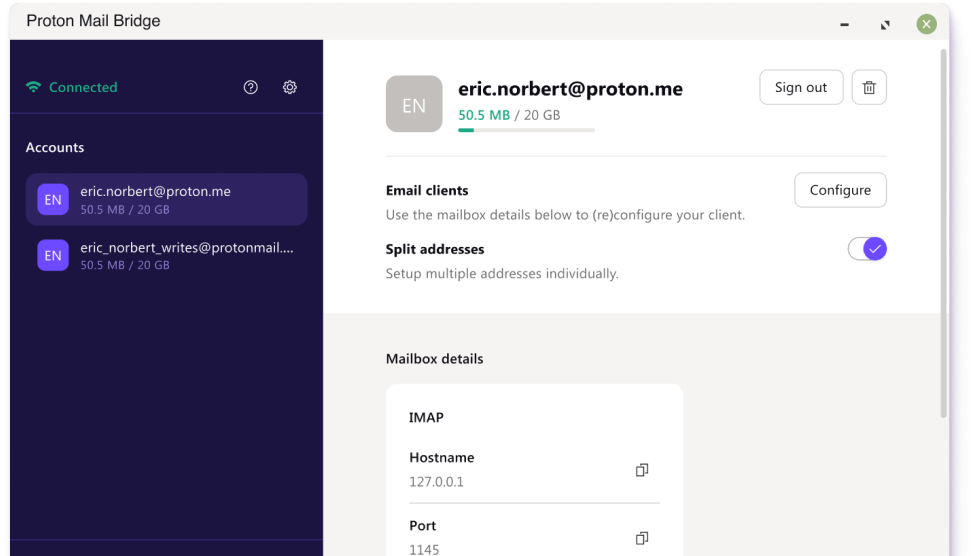
Proton Bridge categories
We can help you with every step of using Proton Mail Bridge.

Find answers to your questions about Proton Mail Bridge. How can we help you?
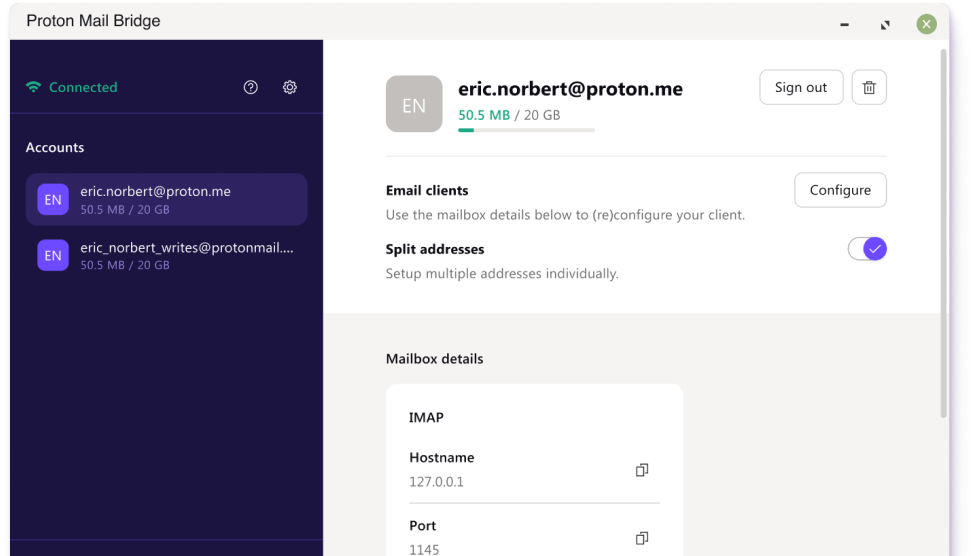
Proton Bridge categories
We can help you with every step of using Proton Mail Bridge.