How to track the status of synced folders
Proton Drive makes it easy to track if your files have been successfully synced to the cloud.
Note: You must have the Proton Drive Windows app installed on your device to follow these instructions.
Download the Proton Drive Windows app
1. Open the Proton Drive Windows app and sign in.
2. Click the Activity tab.
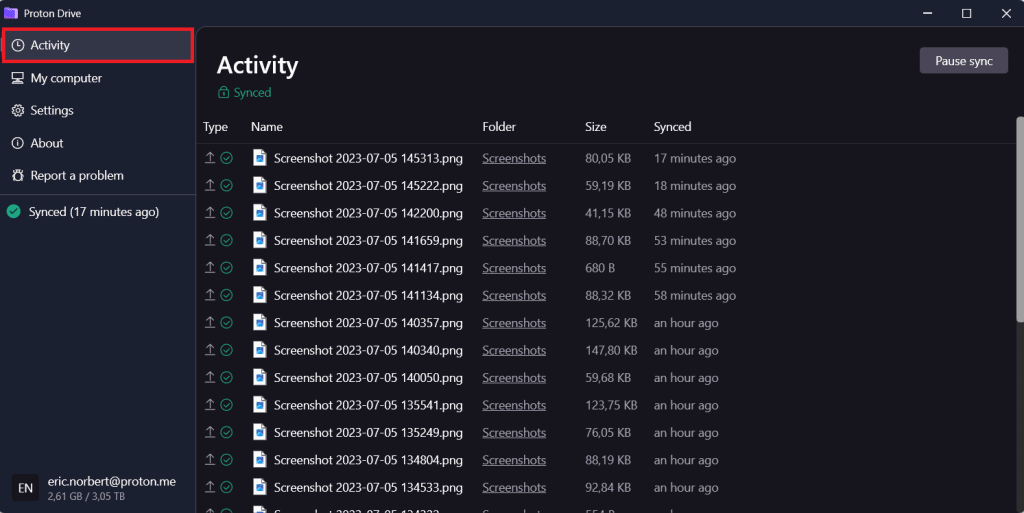
From here you can see which files were successfully synced, when they were synced, and easily navigate to the folder containing them.
You can also pause your files’ sync by clicking the Pause sync button in the top right of the screen.
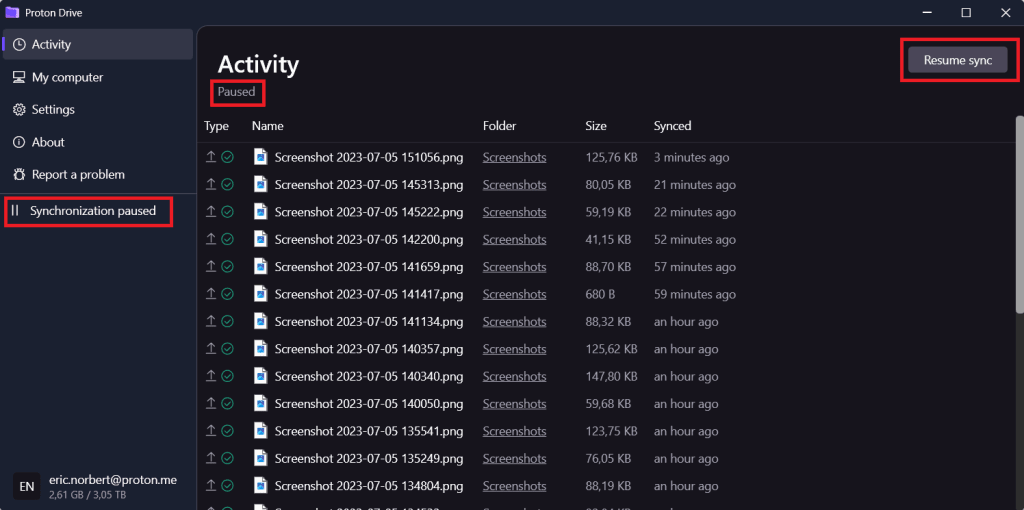
Click the Resume sync button in the same location to resume the syncing process.