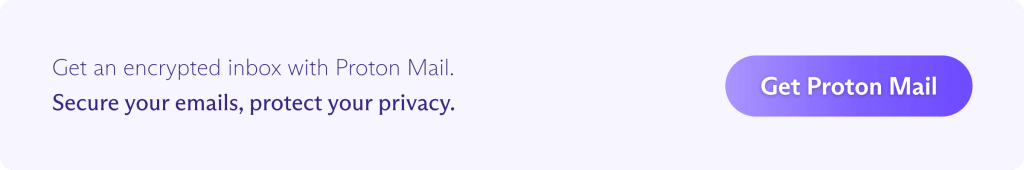No email service is completely anonymous. Learn how to send an email as anonymously as possible using private email, aliases, and a VPN or Tor.
Every email you send leaves a trace. Like paper mail, email requires personal identifiers to work (at the very least, service providers must know where your email is going), but this information is vulnerable. Marketers and Big Tech companies monitor it, governments log it, and cybercriminals steal it.
So can you send an email without revealing who you are? Is it even possible to create an anonymous email account?
The answer is almost. Anonymity online is a quite difficult(new window) because the internet is built around tracking, but with the right tools and discipline, you can get close.
How to send an anonymous email
What is an anonymous email?
Why is it so hard to send anonymous email?
Who benefits from anonymous email?
Stay private with Proton Mail
Anonymous email FAQs
How to send an anonymous email
You can send emails with a high degree of anonymity by using the following steps:
Choose a private email service
Pick an email provider that requires no personally identifiable information to sign up. It should also offer:
- End-to-end encryption, ensuring only the sender and recipient can read emails.
- Features like password-protected and expiring messages for added security.
Understand email jurisdiction
Where your email provider is based affects your privacy. Privacy laws can vary dramatically, and some countries have data retention laws that require companies to store and hand over sensitive user data. Email services based in a privacy-friendly countries, like Switzerland, can offer stronger protections.
Use a VPN or the Tor network
The key to sending anonymous email is hiding your IP address. There are two ways of doing this:
- A virtual private network (VPN)(new window), which masks your IP address and instead shows that of the VPN server. You should know that when you connect to a VPN, it can see your IP address, so always do your research to find a service you can trust(new window).
- The Tor anonymity network(new window), which encrypts and routes your internet traffic through a global network of relays that mask your IP address and provide greater anonymity.
Use email aliases instead of “burner” accounts
Use an email alias, which is a masked forwarding address that protects your real email address (and is safer than “burner” email services that provide temporary anonymous email). If one alias is compromised, you can delete it and create a new one without exposing your real email address or affecting your other accounts.
Be careful with attachments and subject lines
At the most basic level, hiding your identity is about not volunteering personal information:
- Avoid using identifiable details in addresses and subject lines.
- Remove metadata from attachments (for example, most photos contain location data that you can remove with open-source image editing services(new window)).
- Never use an email address you want to keep anonymous to create a personal account, especially if you use it to send sensitive information. Ideally, each account you create will have its own email alias.
What is an anonymous email?
It’s also important to understand what an anonymous email is not. People and even the tech media sometimes confuse privacy with anonymity, but they are distinct concepts:
- Anonymity means hiding your identity so that nothing can be traced back to you. In the email context, this would mean hiding your email address, IP address, device name, and metadata(new window) like timestamps.
- Privacy means controlling who receives specific information. In the email context, this means encrypting your message so no one besides its intended recipient and you can read it — not even the service provider.
No email service can guarantee your anonymity on its own. However, if you use a privacy-focused email service that encrypts your messages with other privacy tools, you should be able to send an email while hiding your identity.
Why is it so hard to send anonymous email?
Email works by sending data from Point A to Point B, and identifying information is necessary to establish those points. Sending an email without identifiers is like asking your mailman to pick up a letter from an unknown location and deliver it without a recipient address.
Even if you sign up for an email account with fake details and a random username, the underlying mechanics of email — such as your device’s IP address(new window) and your email’s header — can still reveal your identify.
An IP address is the unique numerical label attached to your device when connected to the internet. Email headers contain the metadata and message details that service providers need to route, deliver, and authenticate the email correctly.
Truly anonymous email demands accounting for and shielding every bit of identifying information. While it’s difficult to protect all this information all the time, it’s also not always necessary. You should always consider your threat model before settling on a defensive strategy.
Who benefits from anonymous email?
Anonymous email can be essential for:
- Journalists protecting their sources
- Whistleblowers exposing corruption or unethical practices
- Activists fighting for democracy or human rights
- People living under repressive authoritarian regimes
- Anyone who doesn’t want to be tracked by Big Tech, data brokers, or internet service providers
When you’re online, your email address is your identity. Think of all the accounts you’ve signed up for using your email address. If you use a service like Gmail, it can see all those accounts(new window), link that information to your real-life identity, and share all of that information with governments.
Additionally, the more you share your email address, the more you risk it and your privacy being compromised. Marketers, advertisers, and data brokers harvest your email wherever they can find it, and many apps share your information with third parties. This increases the likelihood your email address will be exposed in a breach, potentially putting you at risk of phishing attacks. If your email address is linked to other information, this could also be exposed, which could help attackers make their phishing messages more convincing.
Stay private with Proton Mail
The most secure and private email services, like Proton Mail, are often described as “anonymous”. You don’t need to give any personally identifiable information to sign up for Proton Mail, and we don’t collect any data linked to your identity, as the Proton Mail App Store privacy label shows:

But to repeat the point, no email service can guarantee anonymity on its own.
Email anonymity is like a spectrum. At one extreme, “free” services like Gmail make you pay with your privacy, harvesting vast amounts of data linked to your identity. At the other, Proton Mail, whose business is to protect your privacy, collects none (except in rare cases when ordered by a Swiss court).
With Proton Mail, you get:
- End-to-end and zero-access encryption to prevent your messages from being accessed by third parties
- Password-protected Emails to send end-to-end-encrypted messages to someone who isn’t on Proton Mail
- Hide-my-email aliases that let you create random forwarding addresses for each account or conversation
- A dedicated .onion site that you can use to access all of Proton or create an account
- Expiring messages to set an encrypted message to delete itself after a certain date
- Swiss privacy laws, which are some of the strongest in the world, to protect your emails
All this makes Proton Mail private and highly secure but doesn’t guarantee anonymity. However, by using Proton Mail with Proton VPN or Tor, you can send an email with a high degree of anonymity.
At Proton, we’re working to give everyone privacy and security online. So whether you need anonymity or just want email that respects your privacy, join us and stay secure!
Anonymous email FAQs
No email service can be 100% anonymous because email relies on identifying information to be delivered. But Proton Mail allows you to sign up without giving any personally identifiable information. It also provides end-to-end encryption, meaning only you and the intended recipient of your message can read it. By using Proton Mail with aliases and a VPN or Tor, you can send a message with a high degree of anonymity.
Learn more about what Proton Mail can and can’t protect you from
No, Gmail isn’t anonymous because you must give personally identifiable information to sign up for the service. Even if you give fake personal information, Gmail gathers huge amounts of your personal data as you use it.
Learn more about Gmail security and privacy
While you can’t guarantee anonymity when using email, you can send an email with a high chance of concealing your identity if you use a private email service, like Proton Mail, email aliases, and a VPN or Tor, depending on your threat model.
Yes, you can hide your IP address from email providers if you connect to a VPN or the Tor network before you sign in to your account. You must use a VPN or Tor every time you use your email service. If you don’t, your email service could potentially register your real IP address.
The terms “private email” and “anonymous email” are often used interchangeably to describe end-to-end encrypted email services like Proton Mail. However, privacy differs from anonymity: Anonymity means hiding your identity; privacy means keeping some things to yourself, including your actions.
Learn more about anonymity vs. privacy
You can’t guarantee complete anonymity and untraceability when you send an email. But you can take steps to hide your identity.
Learn more about how emails can be traced
By default, Gmail automatically hides your IP address when you send a message. The recipient of your message usually sees the IP address of a Gmail server instead. However, if you use Gmail through an email client, your IP address may be inserted in the message, depending on your client.
Like all email providers, Gmail (Google) can see your IP address, and because of how much data Google collects, Google can usually link your Gmail with your real-life identity.
When you send an email, the recipient can see your address in the “From” field. You can mask your main personal address by using a temporary address, for example, using an email aliasing service like SimpleLogin by Proton(new window). However, SimpleLogin still knows your personal email address as it needs to know this information to forward your emails.
Not entirely. Many temporary email services log IP addresses and expose the contents of your messages, making them less secure than email aliasing.