Email threads are so ubiquitous you might not realize what they are. An email thread is basically a series of related emails grouped together.
This article will tell you everything you need to know about what exactly an email thread is and when you should start one.
- What is an email thread
- But first you need an email address
- Get started with your free encrypted email
- How to enable threads in Proton Mail
- Protect all your email communication with Proton
What is an email thread?
An email thread starts with an original email and includes all subsequent replies and forwards that follow. Think of it as a conversation in your inbox, where each reply or forward is like someone talking in a discussion.
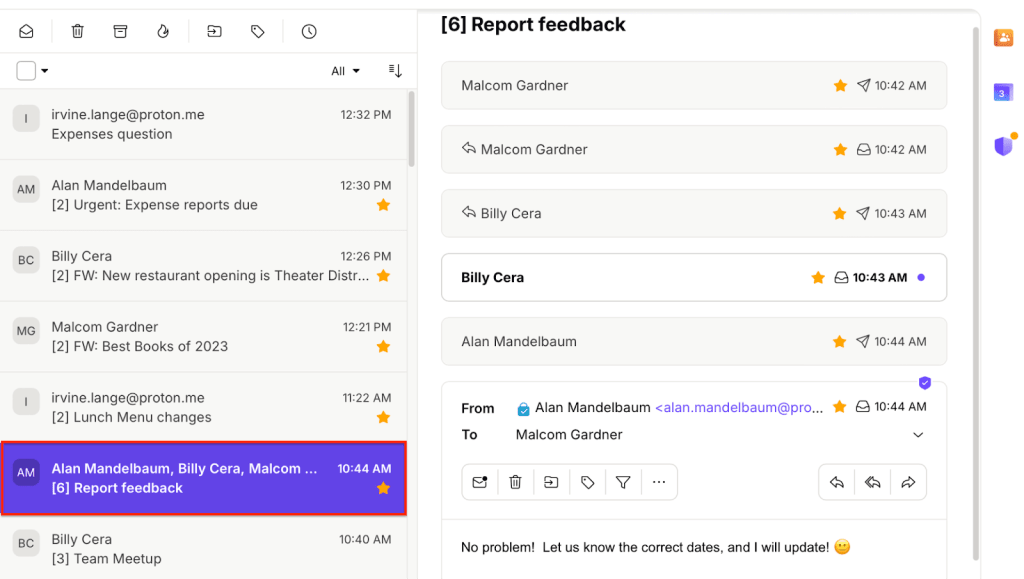
Email threads are helpful because they:
- Keep conversations organized: You can see the whole discussion in one place without searching through multiple messages.
- Save time: They help you catch up quickly on what has been discussed previously.
- Reduce clutter: Instead of multiple separate emails, everything is neatly contained in a single thread.
Is it always called an email thread?
While “email thread” is a commonly used term, there are other terms people might use to refer to the same concept with subtle differences.
- Email trail: This term is often used interchangeably with “email thread” and refers to a sequence of emails exchanged on a particular topic.
- Email chain: An “email chain” highlights the chain-like structure of the emails connected in a thread. However, it often describes a series of forwarded or linked emails that do not necessarily follow a single topic.
- Email string: Another synonym for “email thread,” “email string” also underscores the linked series of messages in a conversation.
- Email conversation: This term focuses on the back-and-forth conversational aspect of your thread rather than its structure.
When should you start an email thread?
There are many reasons you might want to start an email thread.
- New topic or subject: Start a thread when you need to discuss something different or unrelated to what has been discussed in an existing thread.
- Group communication: When you need to keep a team or group updated about a project or event, a thread where everyone can contribute is essential.
- Follow-up: If you need to revisit a previous discussion or remind someone about a pending issue, replying to the original thread keeps the context intact.
But first you need an email address
Before you can participate in an email thread, you’ll need an email address.
With Proton Mail, you can easily create a free email account and start communicating today without fear of anyone surveilling your every move. Unlike Outlook or Gmail, we do not spy on you, target you with ads, or profit off your data. Every cent of our revenue comes from Proton customers who upgrade for more storage and premium features.
However, even our free accounts provide you with strong privacy protections you won’t find with Big Tech email services. Your messages and data are protected with special encryption so that no one can access your most valuable, sensitive data — not even us.
Signing up for a Proton Mail account is straightforward and easy. Here’s a simple guide on how to set one up:
To sign up for Proton Mail, you must create a Proton Account. You can then use that username and password to log in to all Proton services.
To sign up for a Proton Account:
1. Go to the Proton Account signup page in a web browser on your computer, and pick the Proton Free account option.
2. In the Username field, enter the username you want to use for your free email address.
3. Choose which domain you would like to use for your address: @proton.me or @protonmail.com (@proton.me is selected by default).
4. In the Password field, enter a password at least eight characters long and re-type the password to confirm. (We recommend a strong, random password, which you can create with our password generator.)
5. Click Create account.
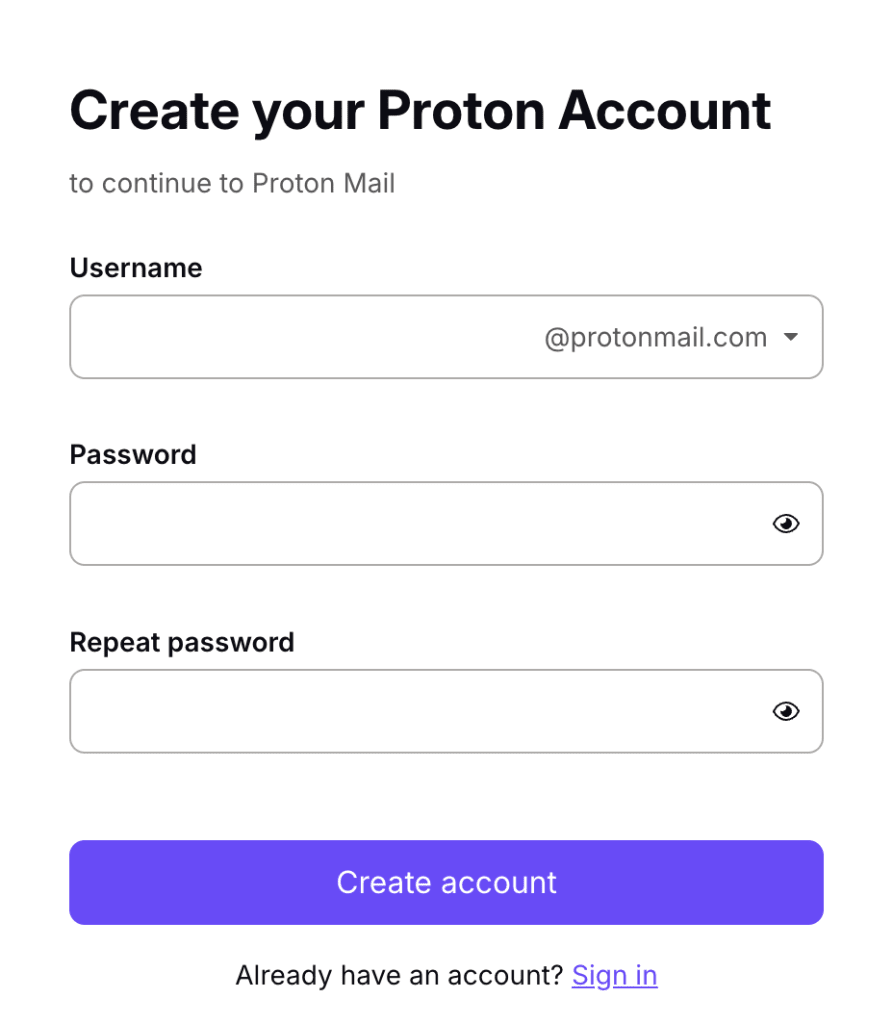
Get started with your free encrypted email
When you first sign in to Proton Mail, you’ll see our welcome message.

Click Next to customize the look of your Proton Mail.

Click Next, and you’ll get the option to use our Easy Switch tool, a simple-to-use feature that allows you to seamlessly transition to Proton Mail, back up your data, and import existing messages, contacts, and calendars from other email services, such as Gmail.

How to enable threads in Proton Mail
Conversation view groups messages from the same conversation together in your Proton Mail inbox so they’re easy to follow and respond to. For new accounts, this is enabled by default.

To enable or disable conversation view in the web app:
1. Log in to your Proton Account at account.proton.me and go to Settings → All settings → Proton Mail → Messages and composing.
2. Turn the Conversation grouping switch on or off to enable or disable conversation view.

To enable this view on Android or iOS devices, follow the steps in this tutorial: How to enable or disable conversation view.
Protect all your email communication with Proton
At Proton, the engine driving our mission is giving you the ability to easily protect your privacy and your most sensitive information. This mission contrasts with the practices of Big Tech companies, such as Google, which exploit your personal data for profit. They care about targeted advertising — not you or your privacy.
Beyond our promise to keep your data safe, we have built a large toolbox of other privacy-first features, including hide-my-email aliases, which help you keep your real email address private. A hide-my-email alias is basically another address that will automatically forward all emails sent to it to your main mailbox. You will receive all messages, but your real email address and identity will remain hidden.
If you’re worried that transferring to Proton Mail might be a hassle, we have a feature that makes it simple. Easy Switch allows you to transition to your new Proton Mail inbox, back up your data, and import existing messages, contacts, and calendars from other email services, such as Gmail, with just a few clicks.
When you create a Proton Mail account, you are both protecting your most sensitive, valuable data and helping build a better internet where privacy is the default.