Meta has deeply integrated Meta AI, its AI assistant, across Facebook, Instagram, Messenger, and WhatsApp. It’s designed to answer questions, summarize chats, suggest content, and generate images. However, this raises AI privacy concerns about how the chatbot collects, stores, and uses personal data to power its systems — and whether that information could be shared with third parties or used for AI training.
Currently, there’s no off switch for Meta AI on Facebook, WhatsApp, or Instagram. While you can delete chats or submit opt-out requests, the assistant remains embedded in search bars and messaging screens. Here’s what you risk for your privacy:
Meta AI uses your chats and posts to train its models: The company can access and process data — from your Meta AI chats and interactions, and public posts on Facebook and Instagram — to improve its AI systems. Your sensitive information and conversations (such as credit card info, medical history, or family photos) could potentially be used in model training or reviewed by human moderators.
Only some countries give you the right to opt out: Depending on where you live, you may have the right to object to your data being used by Meta AI and its partners. For example, those in the EU, UK, Switzerland, Brazil, Japan, and South Korea have formal opt-out rights under privacy laws like the GDPR. But most people in the US and the rest of the world currently don’t have this option, which means there’s no legal way to prevent Meta AI from processing their information.
AI prompts and searches have been exposed on Meta’s public feed: In June 2025, Meta AI searches and prompts were made public(new window) on a “Discover” feed. In some cases, people’s usernames and profile photos made those posts easy to trace back to their social media accounts.
Meta will soon use data from its AI chat tool to target ads: Meta uses your AI chat data for ad targeting: As of December, 2025, Meta is using your AI chat data to personalize ads across Facebook, Instagram, and WhatsApp.. And there’s no way to opt out, except in regions protected by stricter privacy laws like the EU, the UK, and South Korea.
- How to turn off Meta AI on Facebook
- How to turn off Meta AI on Instagram
- How to turn off Meta AI on WhatsApp
- How to opt out of Meta AI data use on Facebook, Instagram, and WhatsApp
- You can delete your Meta account, but not your data
- Choose privacy-first tools that don’t collect or misuse your data
How to get rid of Meta AI on Facebook
The only way to be sure your future interactions won’t be used by Meta AI is by terminating your Meta account. If you’re not ready to make that leap yet, there are some steps you can take to minimize Meta AI’s presence on Facebook, Instagram, and WhatsApp.
Aside from being a separate app, Meta AI is built into Facebook Messenger, appearing in the search bar at the top under Ask Meta AI or Search and as a small Meta icon in the lower-right corner of your chat screen.
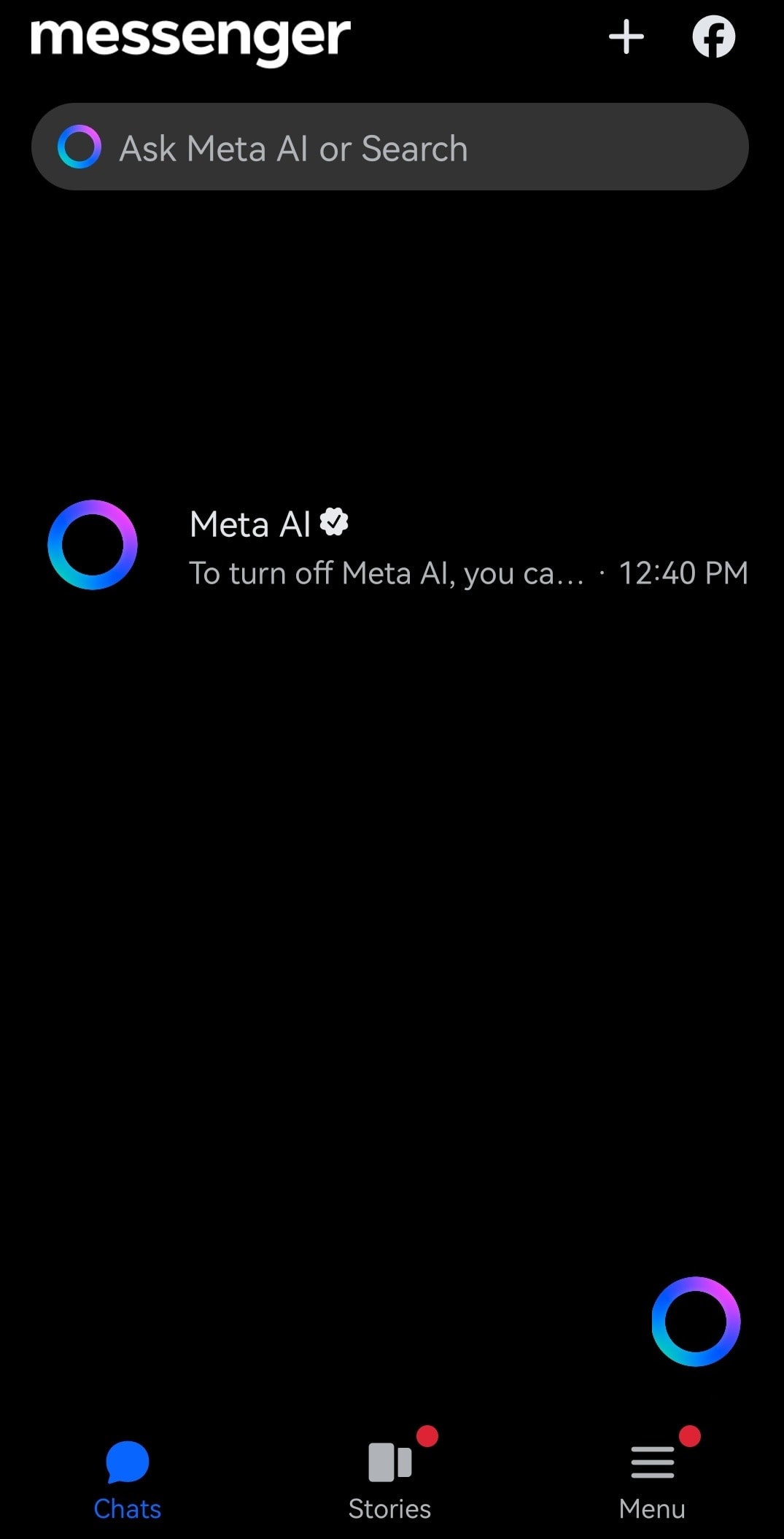
When you type in that search box, you’ll see suggestions labeled Ask Meta AI. Selecting any of these or tapping the Meta symbol opens a chat thread where you can continue interacting with the AI assistant.

At the moment, there’s no official way to turn off or disable Meta AI on Facebook Messenger.
Before engaging with Meta AI, it’s worth understanding the privacy risks of AI-powered systems. Meta collects and analyzes massive amounts of personal data to train its models, which can have a ripple effect on how your information is used and shared. Something you mention in what feels like a harmless chat with Meta AI — your routines, favorite places, or your child’s name — could later resurface in eerily familiar ads or recommendations. If this worries you, it’s best to avoid interacting with Meta AI, delete existing chats, and submit an opt-out request.
How to turn off Meta AI on Instagram
On Instagram, Meta AI appears in several ways:
- In the search bar, labeled Ask Meta AI or Search.
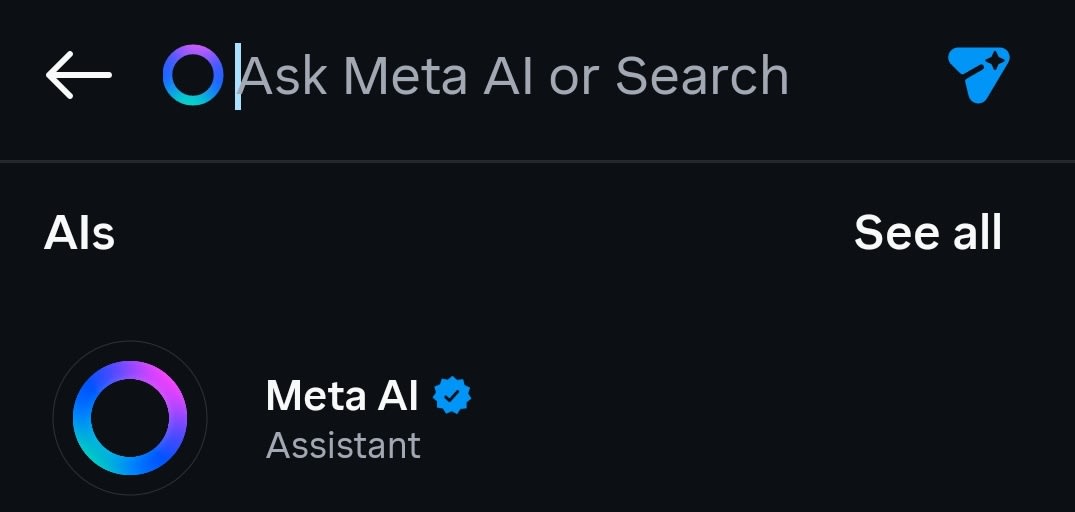
- Under the AIs section, shown as Meta AI Assistant, located below the search bar.
- In direct messages (DMs), where you or the other person can mention @MetaAI to add the assistant to the chat.
You can’t disable Meta AI on Instagram, as it’s built directly into the app’s search and messaging features. If you’ve already started a conversation with Meta AI, you can delete the chat from your messages, but that doesn’t necessarily remove any data that Meta may have collected during your interaction.
Plus, if someone tags @MetaAI in a chat, your messages in that conversation may still be included in the AI’s context and responses.
How to turn off Meta AI on WhatsApp
Meta AI appears on WhatsApp in several ways:
- In the search bar at the top, labeled Ask Meta AI or Search, similar to Facebook. You can type a question or prompt here to interact directly with the AI.
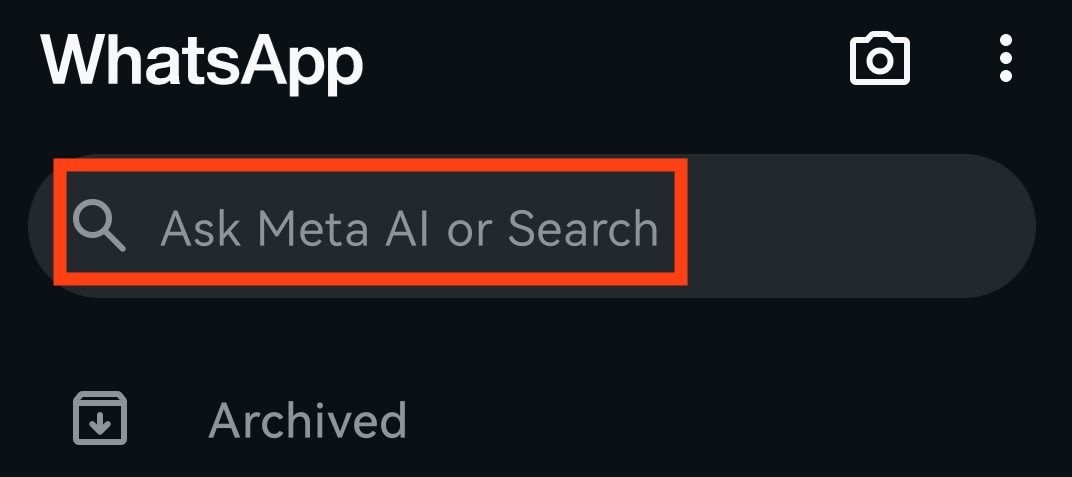
- As an icon in the lower-right corner of your messages screen, which opens a separate one-on-one chat with Meta AI.
- Inside chats, including group conversations, where anyone can tag @MetaAI to bring the AI into the conversation.
You can’t fully turn off Meta AI on WhatsApp: the AI chat button is built into the app, and the functionality can’t be removed. If you’ve already started a one-on-one chat with Meta AI, you can delete that conversation and simply avoid interacting with it again.
However, deleting the chat doesn’t erase what’s already been shared — Meta still retains those interactions and may use them to improve its AI systems. Plus, in group or private chats, keep in mind that your messages could still be processed if someone else tags @MetaAI in the conversation.
It’s not possible to send an opt-out request for MetaAI interactions on WhatsApp.
How to opt out of Meta AI data use on Facebook, Instagram, and WhatsApp
- Log in to your Facebook account.
- Open the Privacy Center:
- In your browser, visit Meta’s Privacy rights requests page(new window).
- In your Facebook app, go to Privacy Center → Meta AI → object.
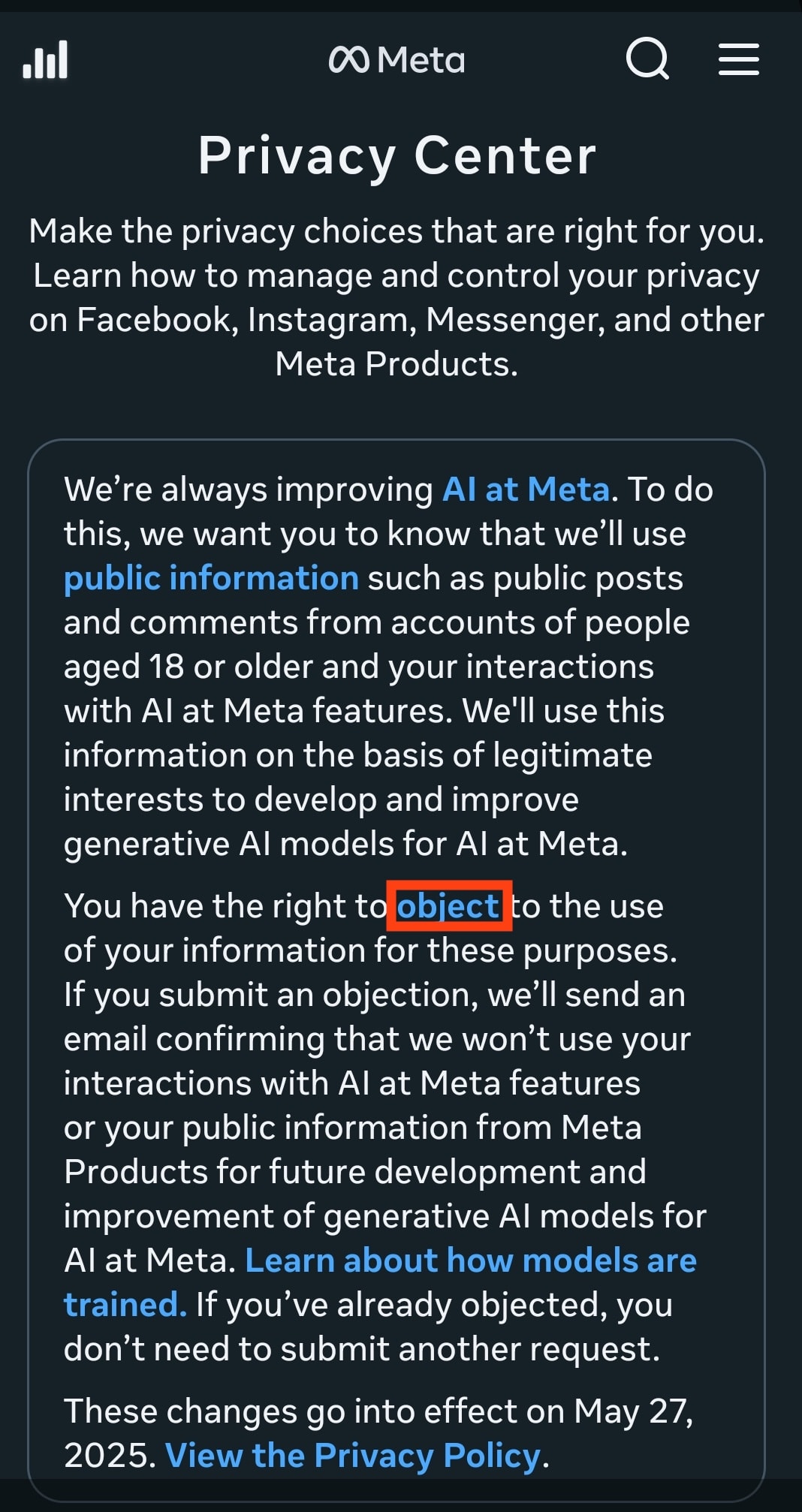
- Set your location so Meta can show the correct privacy options for your region.
- Look for a section titled How can I object to the processing of my information? (or similar wording) and select it.
- Choose the type of objection you want to submit — note that you’ll need to fill out a separate form for each request type:
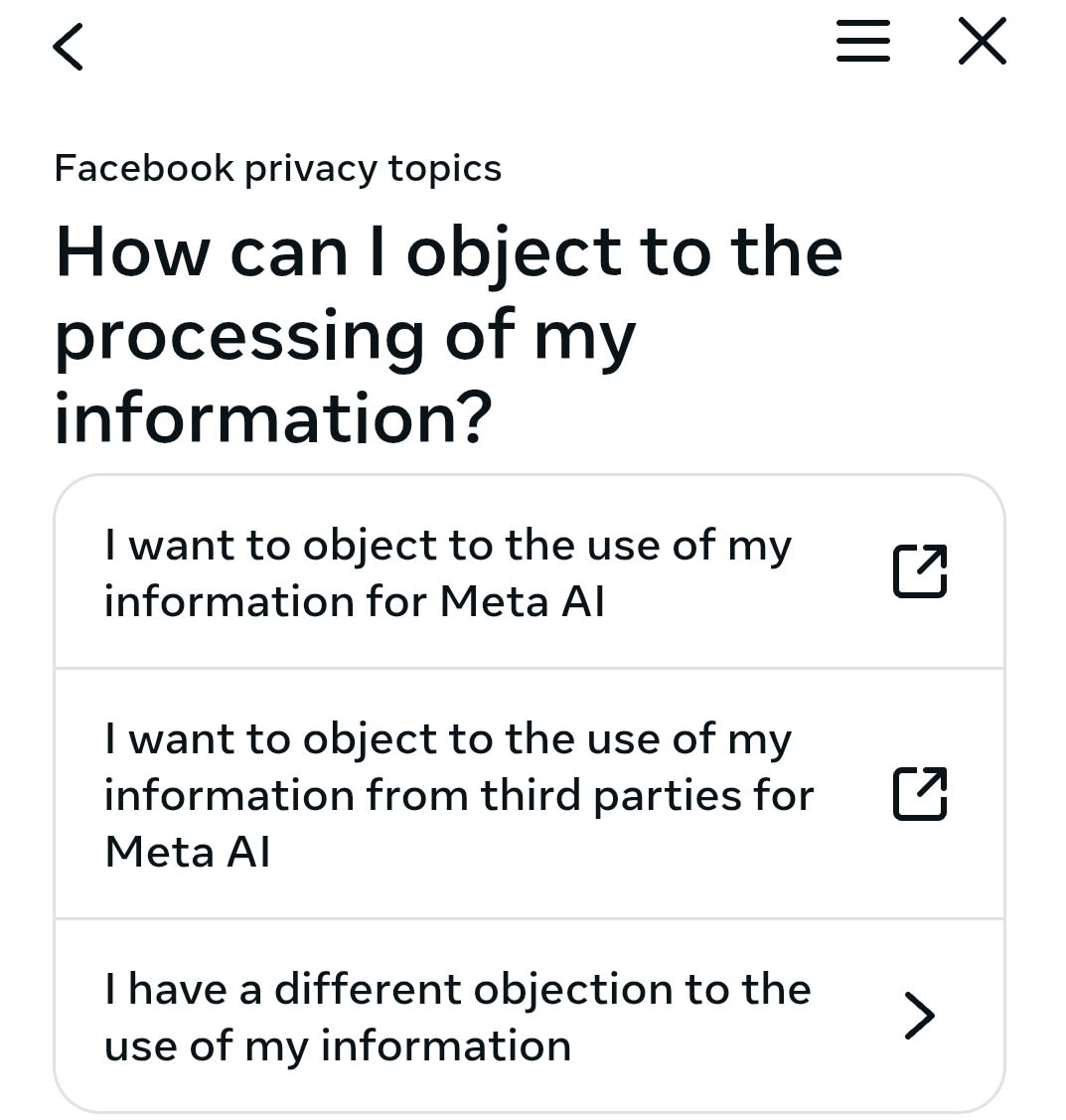
- I want to object to the use of my information for Meta AI: This stops Meta from using your own public content and your interactions with its AI chatbot.
- I want to object to the use of my information from third parties for Meta AI: This covers data about you found elsewhere, like on public websites or information Meta licenses from others.
- I have a different objection to the use of my information: This is a catch-all option for anything else, like objecting to data use based on legitimate interests, marketing, or any other privacy concern not listed above.
- Follow the prompts to complete and submit the form.
- Wait for confirmation. Meta will send you an email after processing your opt-out request.
Here are some caveats with Meta’s opt-out process:
These requests only apply to future interactions with Meta AI. So data already used to train Meta’s AI models can’t be removed. Plus, if you have more than one account — for example, a Facebook and an Instagram account — you’ll need to submit the form separately for each unless they’re connected through Meta’s Accounts Center.
Opt-out requests may not fully prevent Meta from processing your data(new window), and your information could still appear indirectly — for example, if another user interacts with Meta AI using your publicly visible posts or tags you in a chat that mentions @MetaAI.
Meta’s track record with data privacy hasn’t inspired much confidence either: Users have previously reported that Facebook was scanning their camera roll without explicit consent. Plus, a former Meta employee accused the company of bypassing Apple’s privacy rules, allegedly tracking users despite iPhone restrictions meant to stop it.
After opting out, your data could still be processed if you submit feedback while using Meta AI, or if someone else uses your information when interacting with Meta AI
You can delete your Meta account, but not your data
AI assistants are becoming unavoidable parts of Big Tech platforms — from Meta AI on Facebook, Instagram, and WhatsApp to Gemini on Android and across other Google products.
There’s no real way to turn off Meta AI, and even opt-outs don’t guarantee that your information won’t be processed or appear indirectly through other users’ activity. The only real solution is to stop using Meta’s apps altogether. Even then, however, you can’t erase data that’s already been used to train Meta AI or prevent others from sharing information about you.
If you care about digital privacy, limit your interactions with Meta AI, review your privacy settings often, and think carefully about what you share on social platforms owned by Big Tech.
Choose privacy-first tools that don’t collect or misuse your data
If you still want the convenience of AI without giving up on your privacy, try Lumo — our private AI assistant(new window) that never logs your conversations or train on your data.

And if you’re ready to step away from Meta’s platforms and need an easy, private way to share photo albums with family and friends, use Proton Drive — our encrypted cloud storage.

Unlike Big Tech tools that scan and reuse your content for AI training, Proton’s apps are open source, independently audited, and protected by strong Swiss privacy laws.
At Proton, we believe privacy should be the default — not an opt-in feature or a promise that falls short in practice. Choosing privacy-respecting tools helps you stay in control of your data and minimize your exposure to invasive AI systems.
