A Mac password manager with end-to-end encryption
Keep your passwords, notes, and data safe and easy to access using our encrypted password manager for Mac.

How to use Proton Pass on Mac
Set up a Proton account
Select a free or paid plan, enter an email address or username, and set a password to create a Proton account.
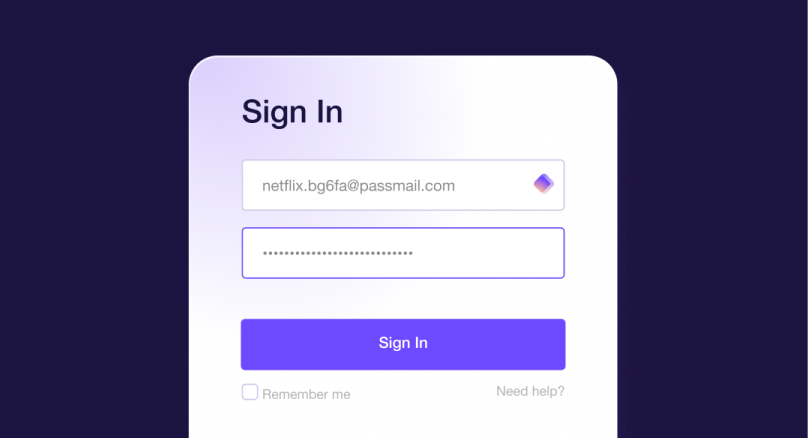
Download Proton Pass and log in
Download and install the Mac application on your device. Once installed, run the password manager application and log in.

Add and manage passwords
Start adding passwords manually or easily import them from another password manager. Proton Pass lets you securely manage your passwords.
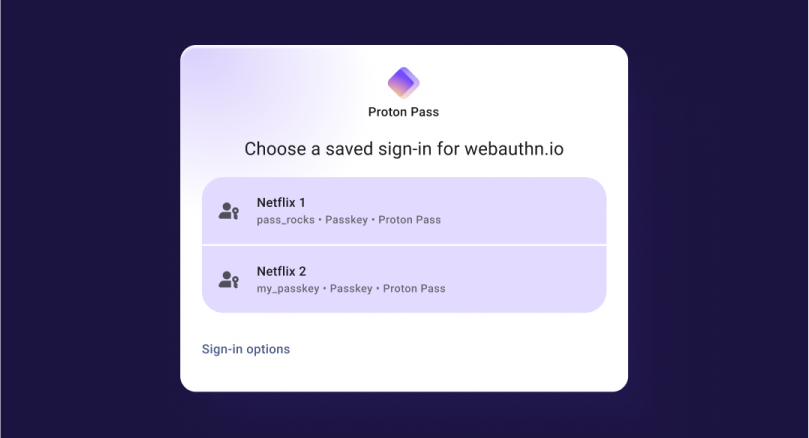
For step-by-step instructions, find out how to set up Proton Pass on Mac, or explore our full guide to using the Proton Pass desktop app.
Download Proton Pass for your device
Why choose our Mac password manager?
Securely access your passwords, notes, identity details, or credit card information directly on your Mac without needing to open a web browser each time.
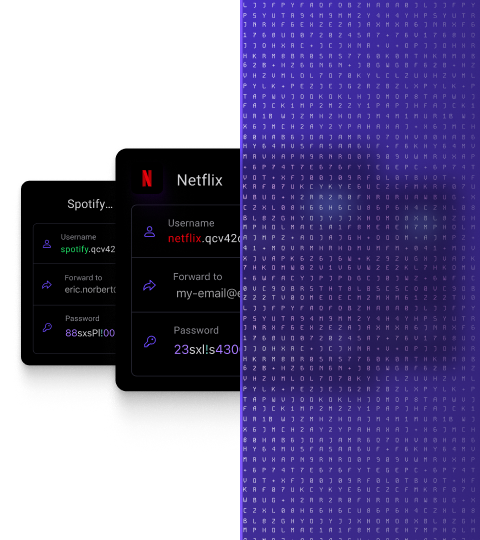
Zero-knowledge architecture
Proton Pass secures your passwords, usernames, web address, and metadata with 256-bit AES-GCM encryption and end-to-end encryption. All cryptographic operations happen locally on your device, so unencrypted data never leaves your control or reaches Proton’s servers.
Only you can access your private information, including your Proton Account password. In the unlikely event of a data breach, there would be nothing for attackers to steal.
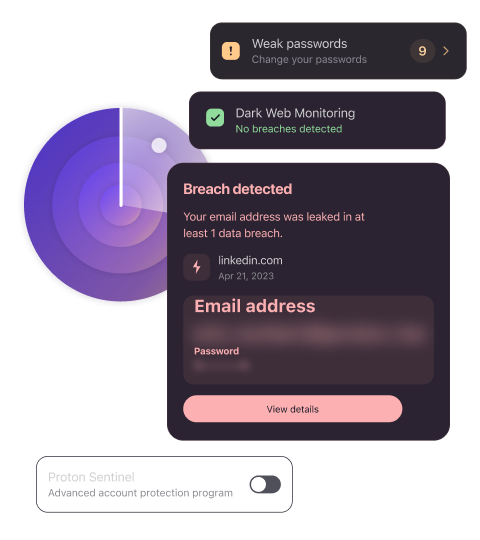
Dark Web Monitoring
Part of our Pass Monitor security feature, Dark Web Monitoring continuously scans online databases for any instances where your email addresses — and any associated information, such as credit card details — have been exposed in data breaches. This applies to Proton’s 19 email domains (such as @pm.me or @protonmail.ch) and, for paid plans, to custom email domains with your consent. If your data is compromised, you’ll receive a prompt alert, allowing you to act quickly to prevent identity theft or unauthorized access.
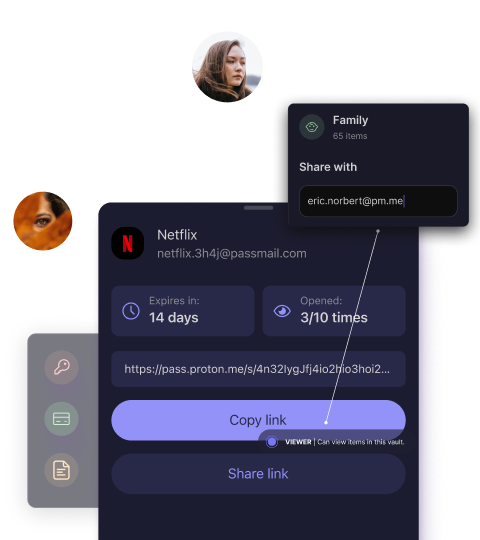
Password sharing
Proton Pass lets you securely share passwords, credit cards, or notes with family, friends, or colleagues, even if they don’t use this Mac password manager. You can share single items through end-to-end encrypted links, or grant access to a vault with multiple items by specifying email addresses. Plus, you can set expiration dates, limit views, manage access control, and revoke access anytime.
More reasons to use Proton Pass
Hide-my-email aliases
Protect your real email address from data breaches, leaks, spam, and tracking with aliases.
Built-in 2FA authenticator
Improve the security of your saved passwords by enabling two-factor authentication (2FA).
Support for passkeys
Use passkeys to securely sign into your accounts without passwords and prevent phishing.
Advanced account protection
The Proton Sentinel high-security program uses AI and human analysis to prevent account takeover.
Password health
Pass Monitor checks for weak or reused passwords and inactive 2FA to strengthen your account security.
Offline access
Always access your passwords and other important information, even without an internet connection.
Biometric login
Use biometric login, such as your fingerprint or a device PIN, to securely unlock Proton Pass.
Keep your passwords safe for free, forever
Sign up to Proton Pass and use it for free. If you like the app and want more features, you can safely upgrade to a paid plan with our 30-day money-back guarantee.
✓ Unlimited logins, notes, and devices
✓ 10 hide-my-email aliases
✓ Alerts for weak and reused passwords
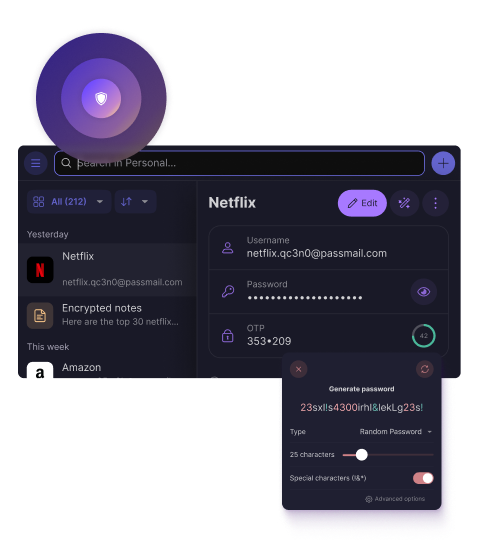
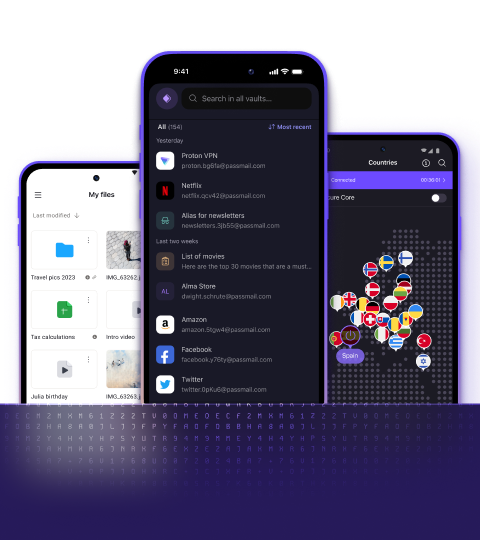
What makes Proton Pass different?
Built by the same team behind Proton Mail(new window), the world’s largest end-to-end encrypted email service, Proton Pass shares the mission of creating an internet where privacy is the default. We're a community-driven company based in Switzerland and primarily owned by a non-profit foundation that makes sure we remain focused on our users. All Proton apps are open source and independently audited, so anyone can verify our security model.
A Mac password manager for all your data — not just passwords
✓ Secure your passwords, notes, identity details, or credit card information with end-to-end encryption
✓ Use hide-my-email aliases to protect your true email address when signing up for online services
✓ Get advanced account protection and breach alerts to safeguard your data

Frequently Asked Questions