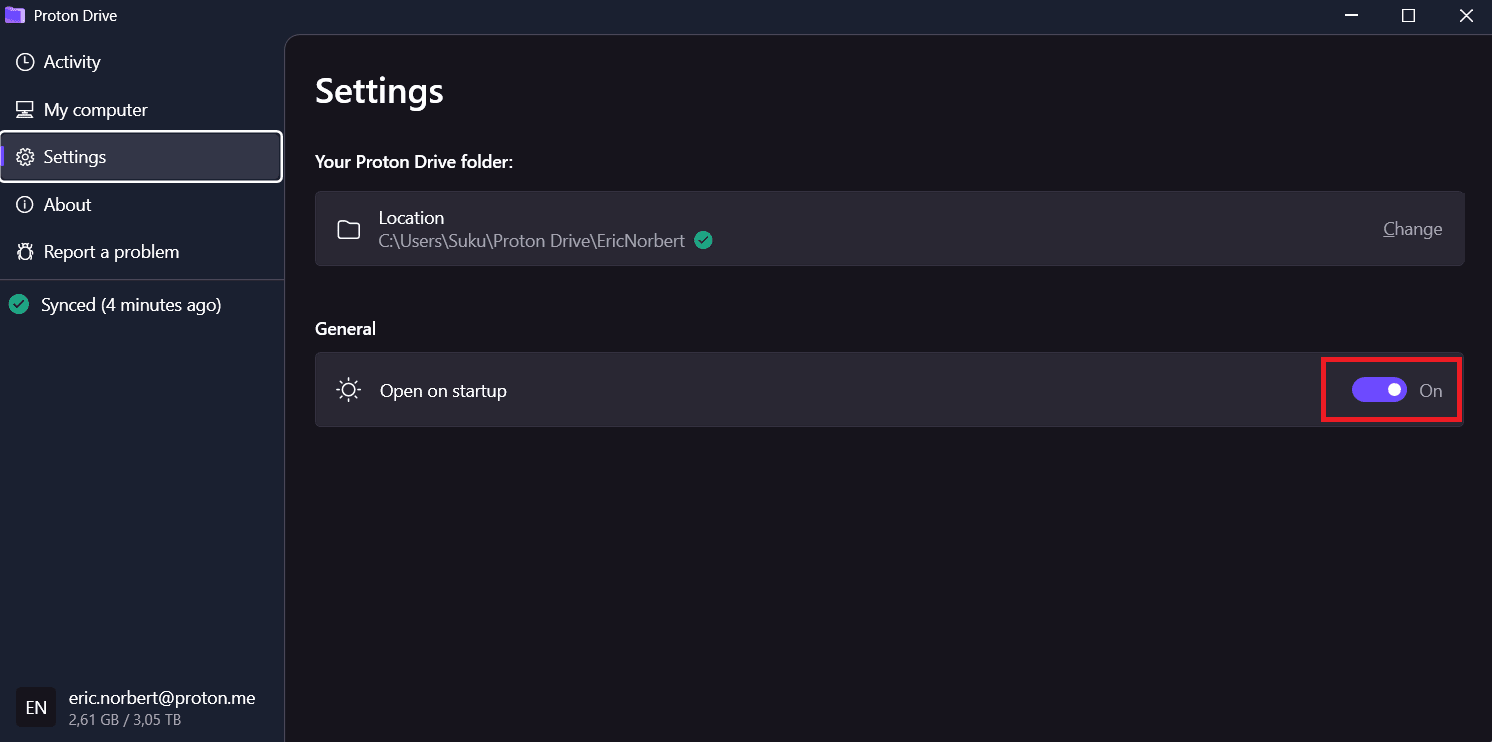Why it’s important to open the Windows app at startup
To ensure your files sync automatically whenever you start your computer, it’s important to activate the Open on startup feature.
By default, this setting is On.
If you turn this setting off, your files won’t sync automatically, and the files you access in the cloud might not be the most updated version.
Additionally, you will need to start the app manually to update your synced files.
How to change the open on startup settings
1. Open the Proton Drive Windows app.
2. Click on the Settings tab.3. Click the toggle switch next to Open on startup