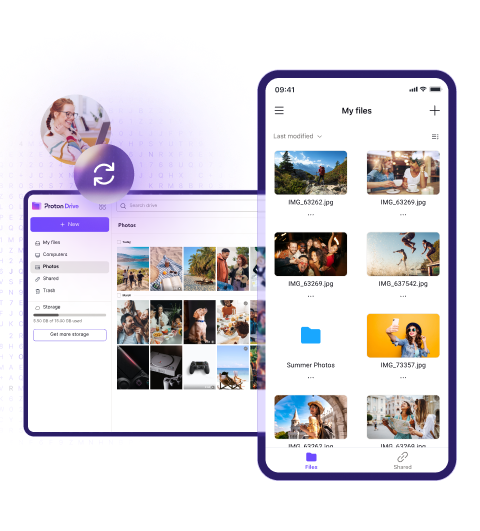Secure photo storage and backup
Proton Drive lets you safely store, back up, and share cherished memories from your mobile or browser.
Need secure cloud storage for work? Discover Proton Drive for Business.

Organize with albums
Say goodbye to endless scrolling and curate life’s moments into neatly organized collections — from summer trips to family events, relive the moments that matter most in a few taps.

Free photo storage that doesn’t cost your privacy
Your photos capture your most private moments and should only be seen by you and the people you choose. Unlike Big Tech alternatives, Proton Drive uses end-to-end encryption to keep your files under your control.
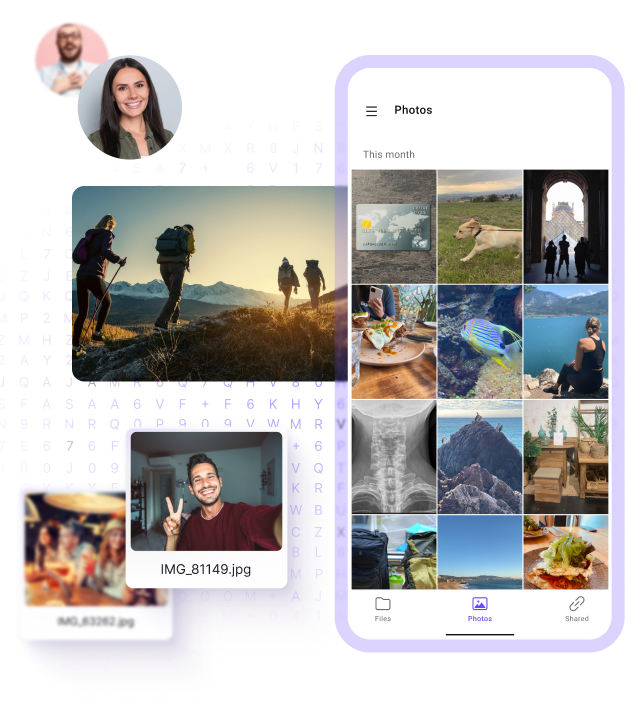
Safeguard memories with automatic photo backup
Your favorite memories deserve to be cherished, not lost. Proton Drive’s automatic photo backup ensures that, even if your device is damaged or stolen, your photos will still be safe in the cloud.
Share photos and videos on your terms
At Proton, we put you in charge. Your files can only be shared or accessed on your terms — with complete privacy and security at every step.
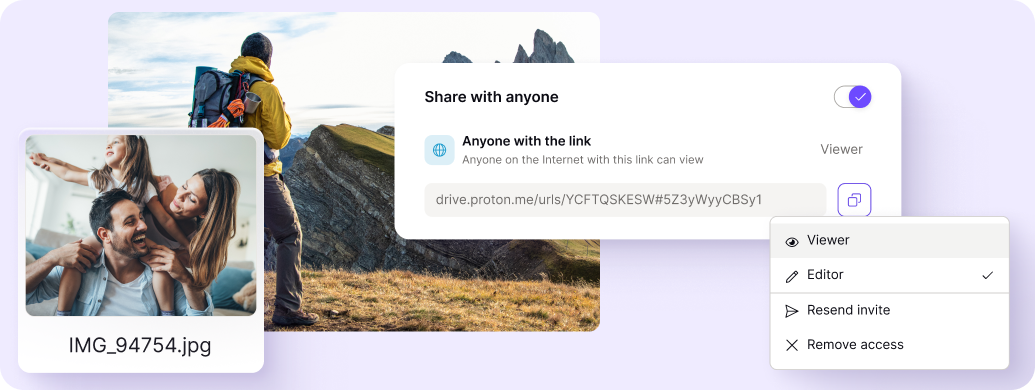
Control who can access your photos and when
With Proton Drive, you can share photos with secure file sharing links, set passwords or expiry dates, and revoke access at any time.
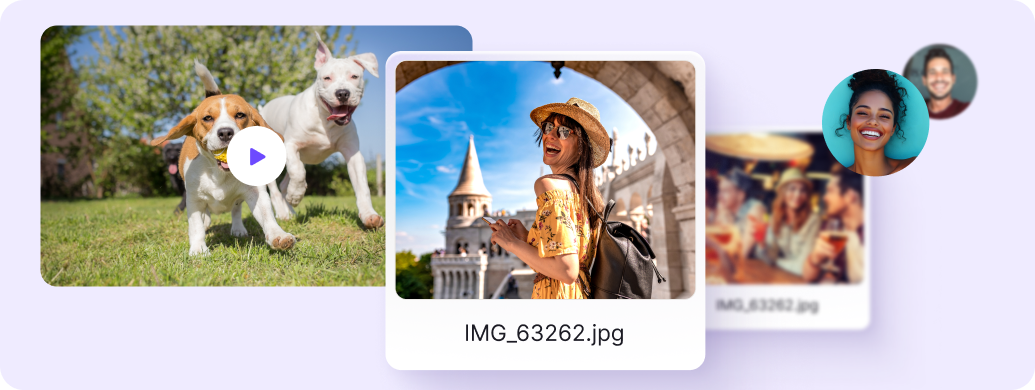
Send your favorite moments freely and in HD
Unlike other cloud storage providers, we don’t impose file-size limits or restrict the number of times your contacts can download them.
How Proton protects your photos
Founded by CERN scientists, Proton is on a mission to help you reclaim your right to privacy and protect your data from being used for profit.
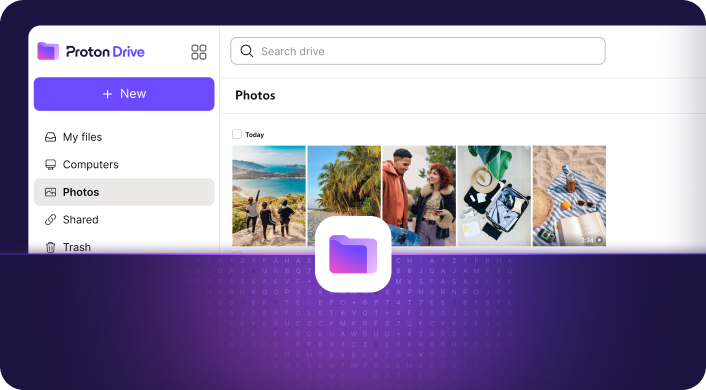
Strong encryption
Proton uses advanced end-to-end encryption to secure your photos against all known threats. Our zero-access encryption ensures that even we can't decrypt your files.
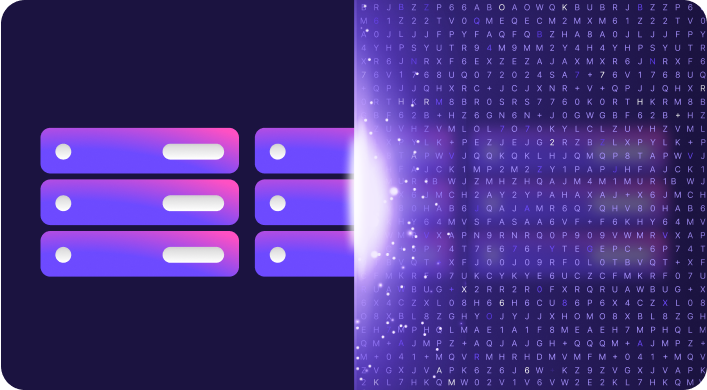
Secure hardware
All our servers are fully encrypted, owned, and controlled by Proton — protecting your photos even in the unlikely event of a physical breach.
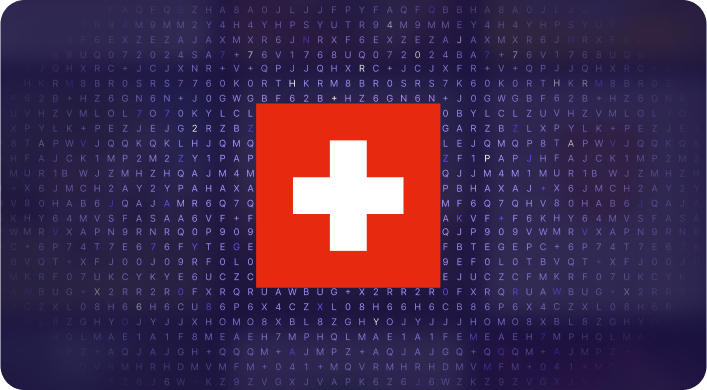
Swiss privacy
Headquartered in Switzerland, Proton safeguards your photos with some of the world’s strongest privacy laws, and we only house our servers in privacy-friendly countries.
Straight-forward security for all your files
Upload your photos to Proton Drive cloud directly from your device using your browser or our apps for iPhone(new window), Android(new window) or desktop.
Our intuitive interface lets you protect your photos without any technical know-how — all the encryption happens in the background, on your device, before it is sent to our servers.

Get more space to store your photos
Proton Drive’s free plan comes with up to 5 GB of storage — that’s enough space to store more than 1000 photos*. To safeguard larger files or more memories, upgrade to a paid plan and gain up to 3 TB of secure file and photo storage.
*based on an average file size of 4 MB
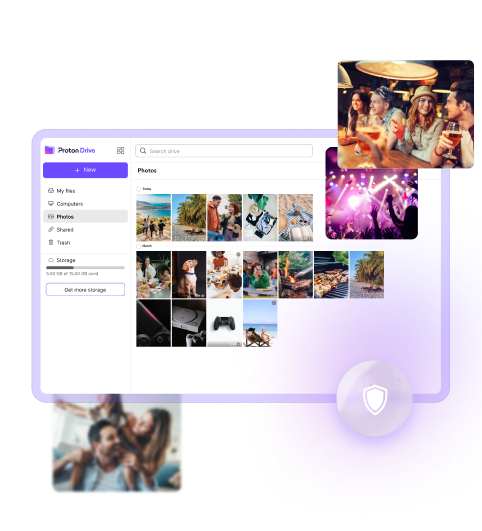
Learn more about sharing photos and videos

How to encrypt images
In the same way you can encrypt your emails or back up your digital documents in an encrypted vault, you can also encrypt your pictures so that no one else can access them.
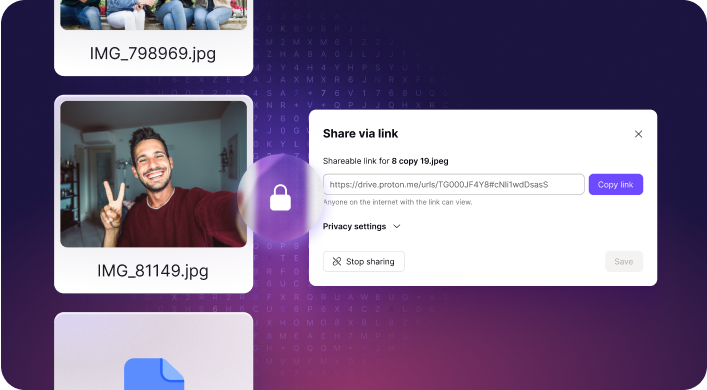
How to share photos privately
The way most people share photos online is not private. Options like Facebook and Google Photos have access to your pictures, and Google Photos even scans and analyzes the faces in them.

How to delete all photos from Google Photos
Using Google Photos to store and share your pictures means allowing the company to see, analyze, and process them to support its surveillance-based business model.
Frequently asked questions
- What is the safest way to store photos?
- How can I store my photos privately?
- Can photos be encrypted?
- How can I share my photos with Proton Drive?
- What can I do to prevent unauthorized use of my photos when I share them?
- How do I back up my photos to Proton Drive?
- What happens if I run out of storage when I back up my photos?
- Are backups automatic for Android and iOS?