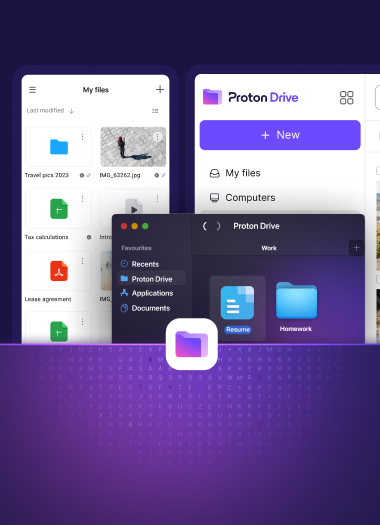Secure file sharing with Proton Drive
Share files, photos, and documents of any size — fully protected by end-to-end encryption.
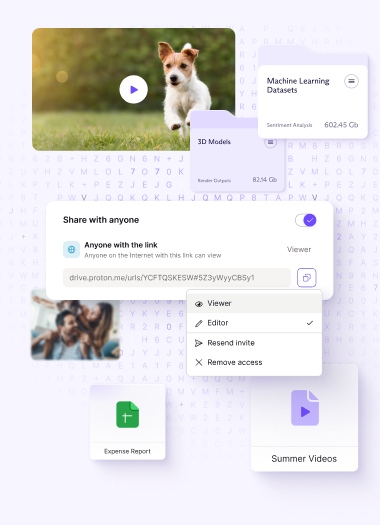
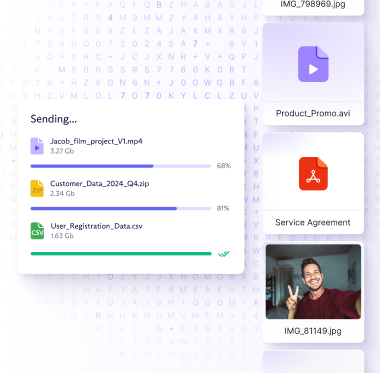
Encrypted file sharing for privacy and peace of mind
Unlike other file-sharing services, Proton Drive protects your files with end-to-end encryption — shielding your personal photos and professional documents from hackers, data breaches, and surveillance.
Share your files on your terms
Proton Drive’s flexible file-sharing options put you in control. Send files of any size or type to anyone — even if they don’t have a Proton Drive account
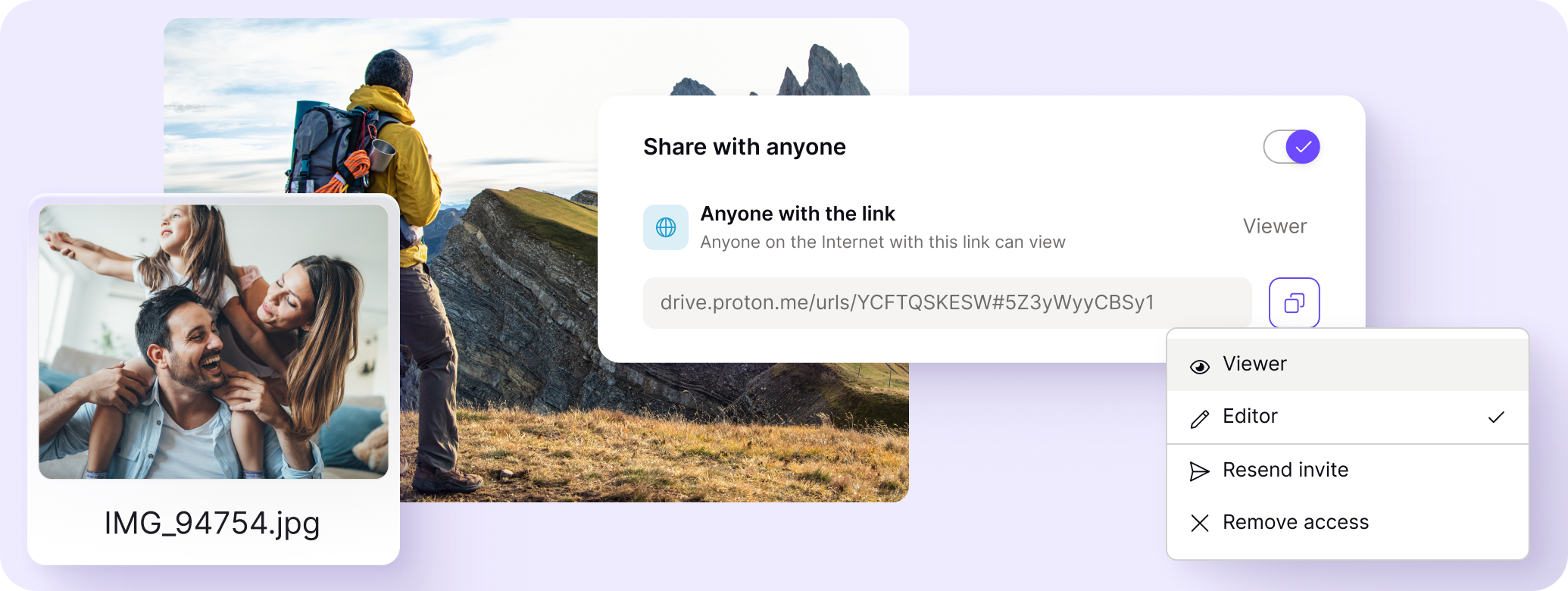
Share via email
Send invitations to access your files and folders directly to the email addresses of your recipients. You can assign viewer or editor permissions and revoke access at any time.
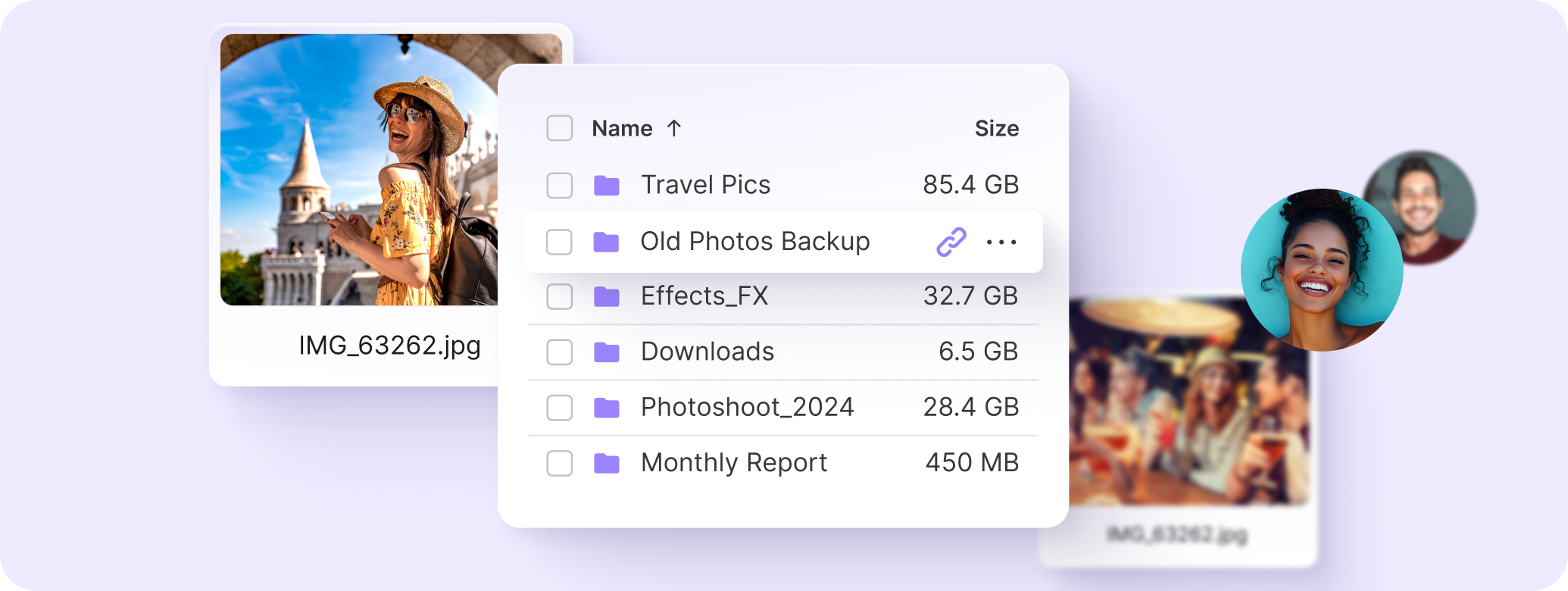
Share via link
Generate sharing links in one click. Proton Drive lets you set passwords and expiration dates, so you can limit who can access each link and for how long.
File sharing that puts your privacy first
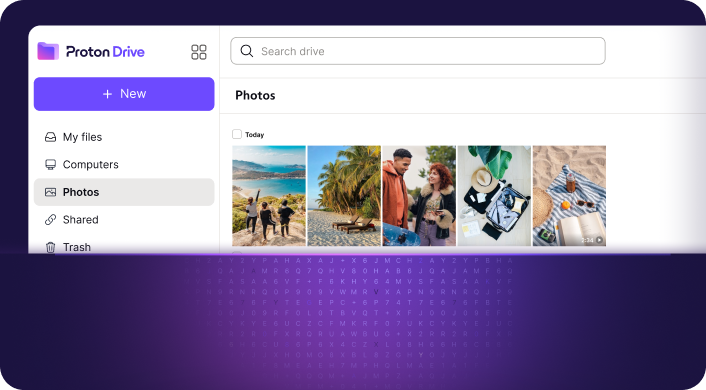
Protect your data
Proton Drive secures your files with end-to-end encryption, so not even we can access it. Our encryption prevents your data from being exposed in breaches, shared with third parties, or sold for profit.
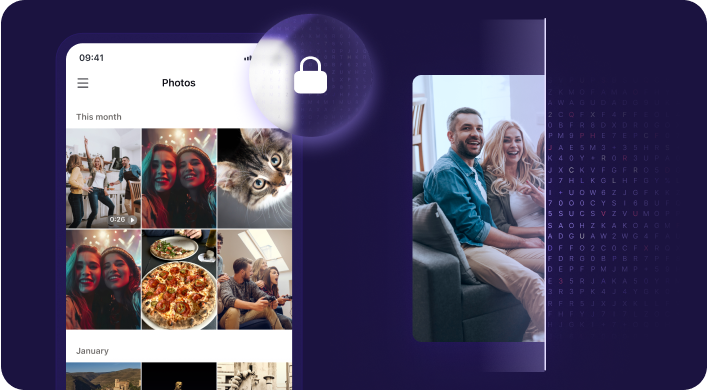
Defend your family
Proton Drive keeps your photos and videos safe from bad actors and Big Tech surveillance. Our secure file-sharing options ensure the only people who can access your cherished memories are the friends and family you trust.
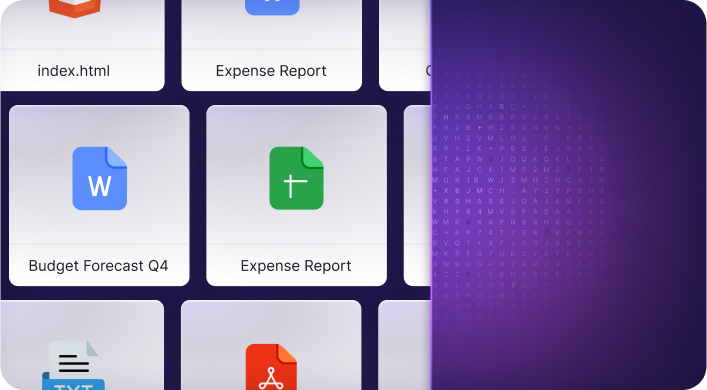
Guard your work
Handling classified materials and sensitive documents requires the highest level of security. Proton Drive’s encrypted file sharing protects your work from unauthorized access so you can maintain confidence and confidentiality.
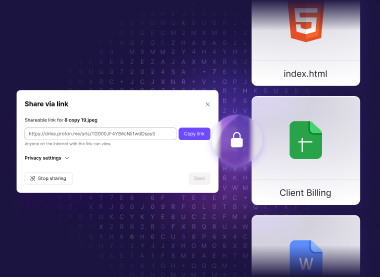
How to share files with Proton Drive
Proton Drive lets you encrypt and share files without any technical know-how.
1. Create a Proton Drive account
2. Upload your file
3. Select your preferred way to share. Proton Drive will automatically encrypt your file in the background
Advanced features for secure file sharing
Revoke access
Instantly disable access to shared files and folders in one click.
Password-protect files
Restrict the ability to open file-sharing links to the people you choose.
Set expiration dates
Choose when file-sharing links will be automatically disabled.
Monitor access
Track the number of times your files have been downloaded.
Millions of people trust Proton with their data
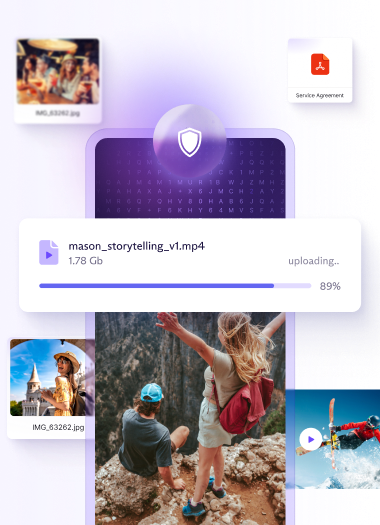
Built on a legacy of security and privacy
Proton Drive was built by Proton, the company behind Proton Mail – the world’s largest encrypted email service.
- Proton Drive’s encryption prevents unauthorized access — not even we can view your data
- Every file you upload is encrypted on your device before it is stored on our server
- This includes file contents and metadata like names, extensions, sizes, and thumbnail
- Proton Drive also ensures your IP address is never exposed to the file recipient
Secure file sharing

What is link sharing and how does it work?
You can share files and folders from Proton Drive with anyone using secure shareable links. These links are generated locally in your browser, so Proton never has access to your files or folders.

8 tips for secure file sharing
Whether you’re sharing personal documents with family or collaborating on a secret project at work, here’s how to ensure you share files securely.

How to share family photos online
Discover the importance of privacy when sharing family photos and assess the levels provided by some of the most popular ways to do so.