Asistență pentru contul Proton
Găsiți răspunsuri la întrebări despre contul Proton. Cum vă putem ajuta?
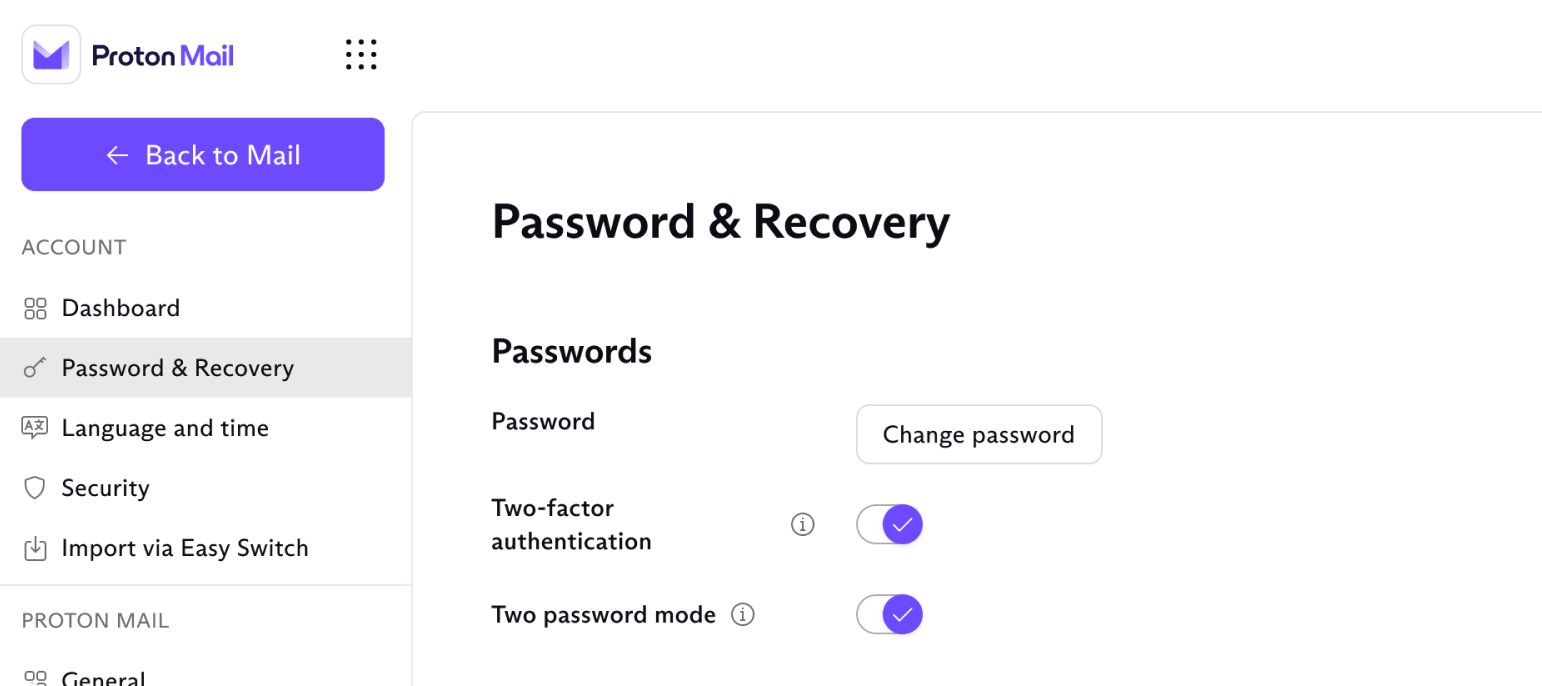
Categorii conturi Proton
Vă putem răspunde la orice întrebări pe care le aveți despre contul Proton și vă putem ajuta să vă gestionați setările și preferințele.
Întrebări frecvente
Dacă vă cunoașteți parola și doriți să o schimbați, trebuie să vă conectați la aplicația web.
1. Conectați-vă la contul la adresa account.proton.me.
2. Faceți clic pe Setări → Toate setările → Cont și parolă , apoi faceți clic pe Schimbare parolă.
3. Introduceți noua parolă în câmpul Parola nouă și Confirmare parola nouă și faceți clic pe Salvare.
Dacă v-ați uitat sau v-ați pierdut parola, va trebui să o resetați. Proton nu are acces la parolă, așa că nu v-o putem reseta dacă o uitați sau o pierdeți. Dar vă puteți reseta parola dacă ați setat o metodă de recuperare a contului.
Aflați mai multe despre cum să vă resetați parola Proton (recuperarea contului)
Da, puteți combina mai multe Proton Account pentru a accesa toate contactele și e-mailurile dvs. pentru mai multe adrese din aplicațiile noastre web și mobile.
Autentificarea cu un singur factor este ceva ce cunoașteți (detaliile dvs. de conectare). Autentificarea cu doi factori (A2F) se bazează pe un element suplimentar pe care îl dețineți. În cazul Proton, este un telefon (sau o tabletă) care rulează o aplicație de autentificare. Cu excepția cazului în care un atacator vă cunoaște atât detaliile de conectare, cât și are acces fizic la telefonul dvs., acesta nu vă poate accesa contul.
Pentru a vă asigura contul Proton cu A2A, conectați-vă la account.proton.me și faceți clic pe Setări → Toate setările → Cont și parolă → Autentificare cu doi factori și comutați comutatorul Aplicație Authenticator în poziția pornit.
Scanați codul QR generat cu aplicația de autentificare și utilizați-l pentru a genera coduri de parolă unică (OTP) ori de câte ori vă conectați la contul Proton de pe un dispozitiv nou.
Instrumentul Easy Switch al Proton face foarte ușoară importarea e-mailurilor, calendarelor și contactelor din alte servicii, cum ar fi Google, Yahoo! și Outlook. Faceți clic pe Setări → Accesați setările → Importare prin Easy Switch, selectați serviciul din care doriți să importați și urmați instrucțiunile pas cu pas.
Dacă resetați parola Proton prin e-mail sau telefon, nu veți putea citi mesajele existente și alte fișiere criptate din cauza criptării pe care o folosim. Cu toate acestea, vă puteți recupera fișierele utilizând una dintre metodele de recuperare a datelor. Aflați mai multe despre cum să:
Recuperați datele dacă vă amintiți parola
Recuperați datele folosind fraza de recuperare
Recuperați datele utilizând fișierul de recuperare
Reactivați cheile: o modalitate alternativă de a vă restaura datele(fereastră nouă)